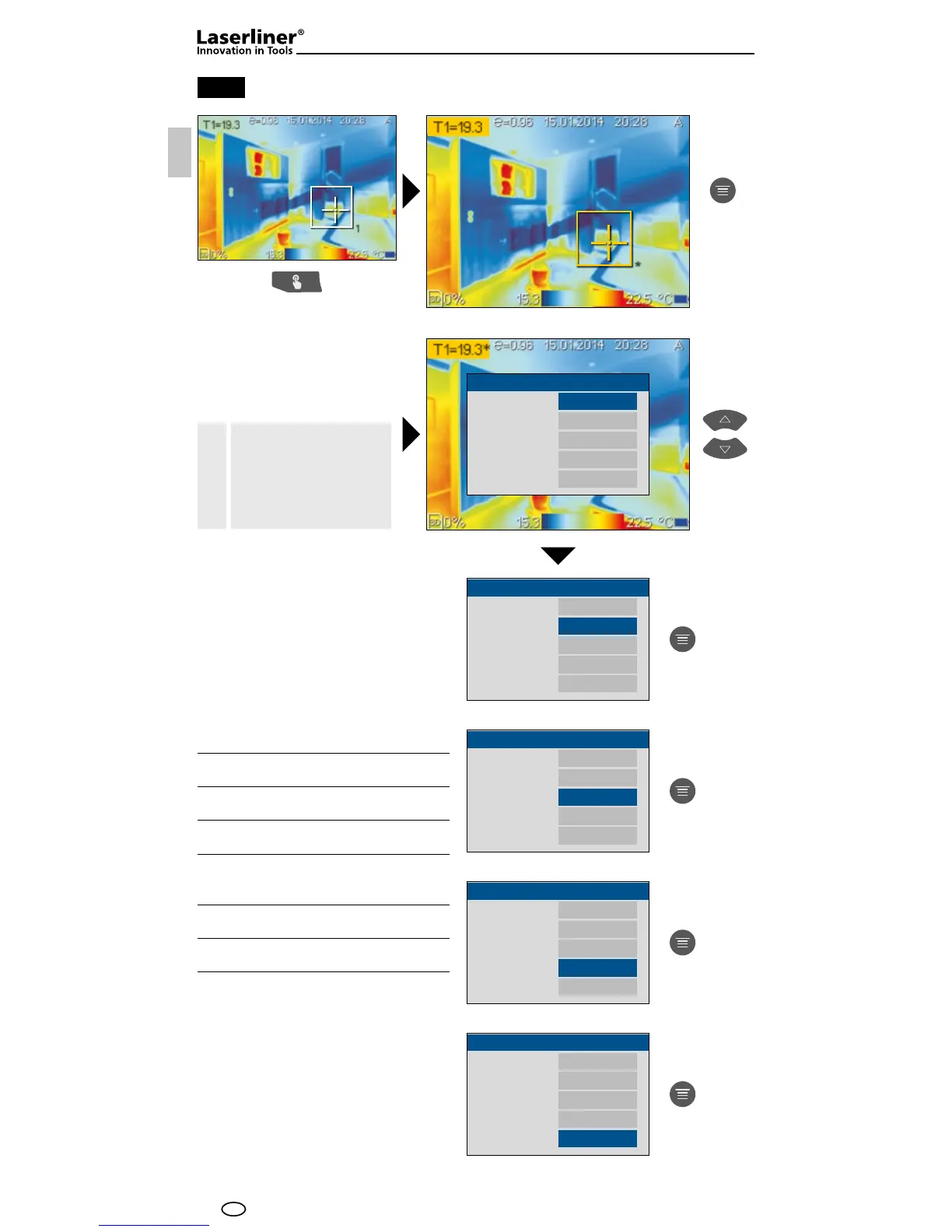42
20.1
T1=19.3
T1=19.3
0.60
0.60
0.60
0.60
0.60
T1=19.3*
1
*
GB
Area measurement / parameters
Emissivity
Set Ref
Area Type
Area Move
Delete area
The temperature of area 1 (T1)
shows the reference temperature
(R). Refer to Section 10.2.
Set emissivity for area 1 (T1).
Refer to Section 11.1.
The area is deleted.
A * symbol is shown
next to the measured
value if values are de-
fined for measurement
points, lines or areas.
!
Max Temp Highest temperature within
the measurement area
Min Temp Lowest temperature within
the measurement area
Avg Temp Average temperature within
the measurement area
Position The position can be moved
with the arrow buttons
Size The size of the eld can be
changed with the arrow buttons
Settings
Emissivity
Set Ref
Area Type
Area Move
Delete area
No
Max Temp
Position
No
Settings
Emissivity
Set Ref
Area Type
Area Move
Delete area
No
Max Temp
Position
No
Settings
Emissivity
Set Ref
Area Type
Area Move
Delete area
No
Max Temp
Position
No
Settings
Emissivity
Set Ref
Area Type
Area Move
Delete area
No
Max Temp
Position
Yes
Settings
Emissivity
Set Ref
Area Type
Area Move
Delete area
Yes
Max Temp
Position
No