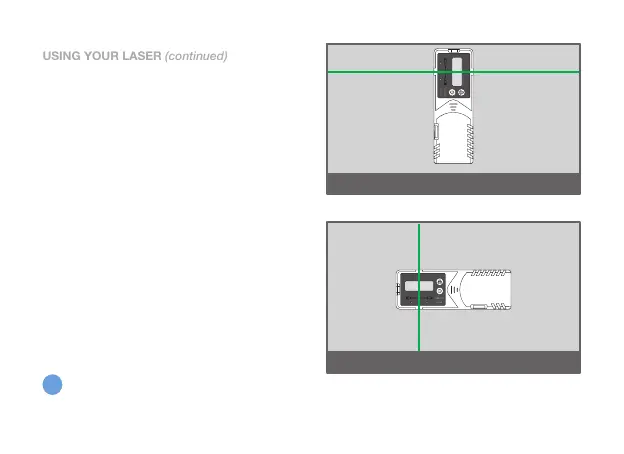12
USING AN OPTIONAL DETECTOR
• Press and hold the power button for 3
seconds to enter into pulse mode. The laser
beam will flash 3 times to indicate that pulse
mode is active.
• Switch the detector on by pressing the
power button. The speaker will beep
indicating the instrument is operating.
• Move the detector into the path of the laser
beam.
• Hold the detector upright for horizontal
beams. Rotate the detector 90° for vertical
beams.
• The LED direction indicators will indicate
the position of the laser beam. The centre
LED will indicate alignment with the beam.
The detector is an optional accessory
which can be purchased from your
retailer.
* Detector image shown is for illustrative
purposes only. Actual model may vary.
Detector position for horizontal beams*
Detector position for vertical beams*
USING YOUR LASER (continued)
i