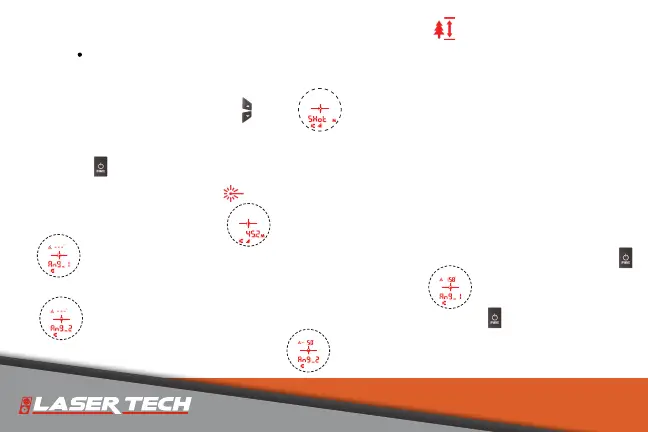This routine is ideal for at, vertical objects that do not lean. To shoot
through brush, use the lter mode, foliage lter and a reector.
[
1
]
Press Up or Down buttons until is displayed.
[
2
]
Aim where you have a clear line of sight to the target and press-and-hold
re button .
[
2.1
]
The laser indicator will be displayed. The horizontal distance is
acquired and displayed.
[
3
]
is displayed, aim to the bottom of the target, press-and-hold re button
the inclination Angle_1 is measured and displayed.
[
4
]
is displayed, aim at the top of target, press-and-hold , the inclination
angle_2 is measured and displayed.
Measure Height (3-pt Routine)