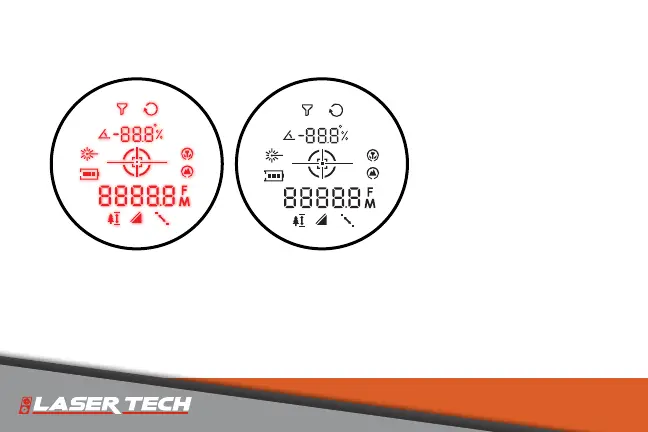TruPulse
®
L2 Display
The TruPulse L2 is equipped
with a dual color display
and can show information
in Red or Black. With a
built-in light sensor that
reads ambient light, the
internal software adjusts
the red brightness intensity
based on the measured
light reading.
Short Press DISP/MENU button toggles the Automatic brightness display. Short Press the button
to change the display color from black to red. For low light conditions, it is recommended to use
the red display, and in bright sunny conditions, the black display.
Change Display Options: