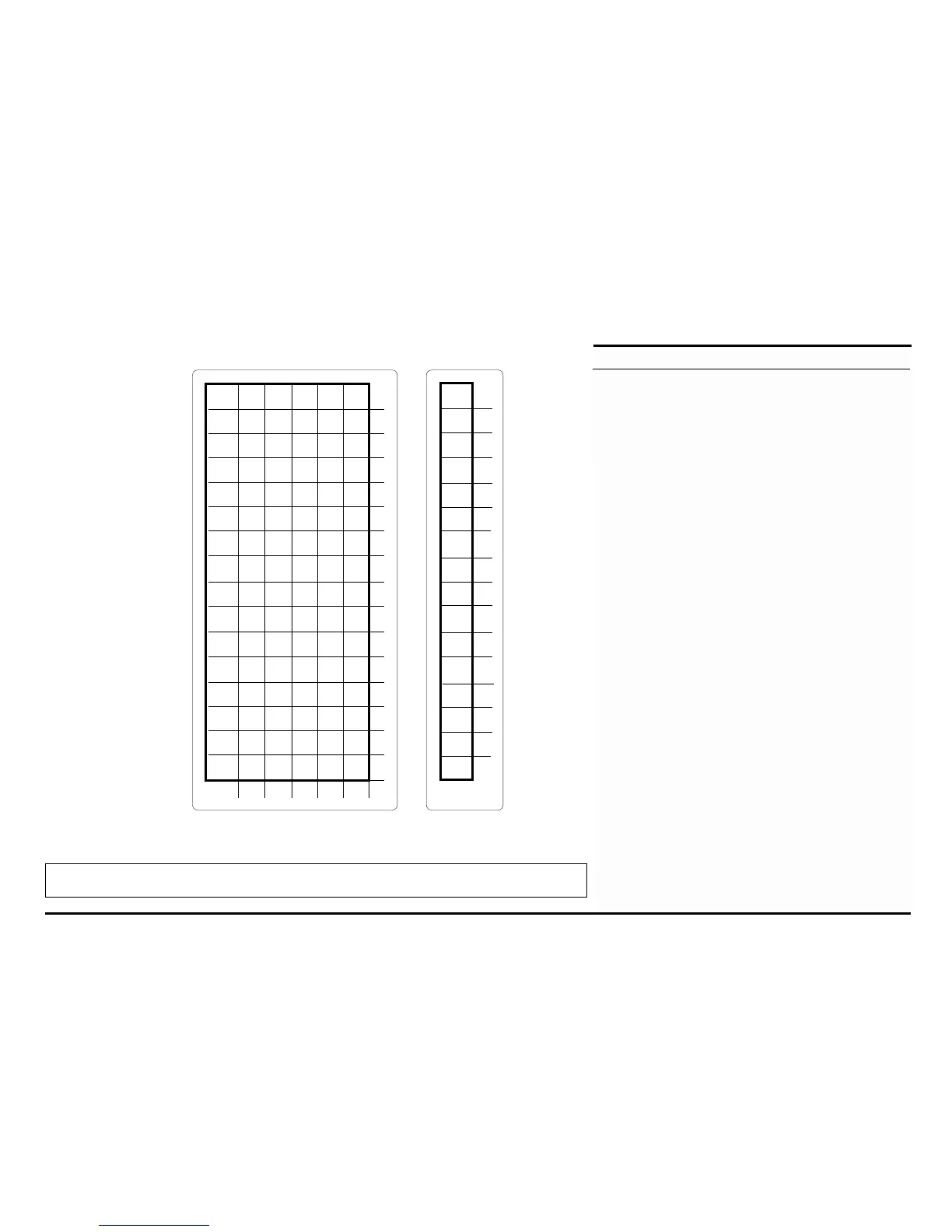© 1989 by SYSTEME LAUER GMBH • D 72669 Unterensingen • Kelterstr. 59 • TEL 07022/ 96600 • FAX 07022/9660103
TEXT DISPLAY LCA 042
21
20 30 40 50 60 70
SPACE 0 @ P ° p
! 1 A Q aq
" 2 B R br
# 3 C S cs
$ 4 D T dt
% 5 E U eu
& 6 F V fv
« 7 G W gw
( 8 H X hx
) 9 I Y iy
* : J Z jz
+ ; K €kŠ
, < L …l š
- = M †mŸ
. > N ▲ n§
/ ? O ▼ o ■
0
1
2
3
4
5
6
7
8
9
A
B
C
D
E
F
0
1
2
3
4
5
6
7
8
9
▲
-
+
.
SPACE
0
1
2
3
4
5
6
7
8
9
A
B
C
D
E
F
00
CR
ASCII BCD
3.3 ASCII CHARACTER CHART
The chart opposite shows the set of characters for mes-
sage texts and variables that can be depicted on text
display LCA 042. The complete character set is available
only via the EPROM. When using pocket keyboard LCA 010,
only the characters shown in outline in the chart are
available.
The variables can be ASCII-coded or BCD-coded. The
BCD chart for variables is thus shown separately.
Other country-specific character sets (German, Italian,
Spanish, Scandinavian) are available on request.