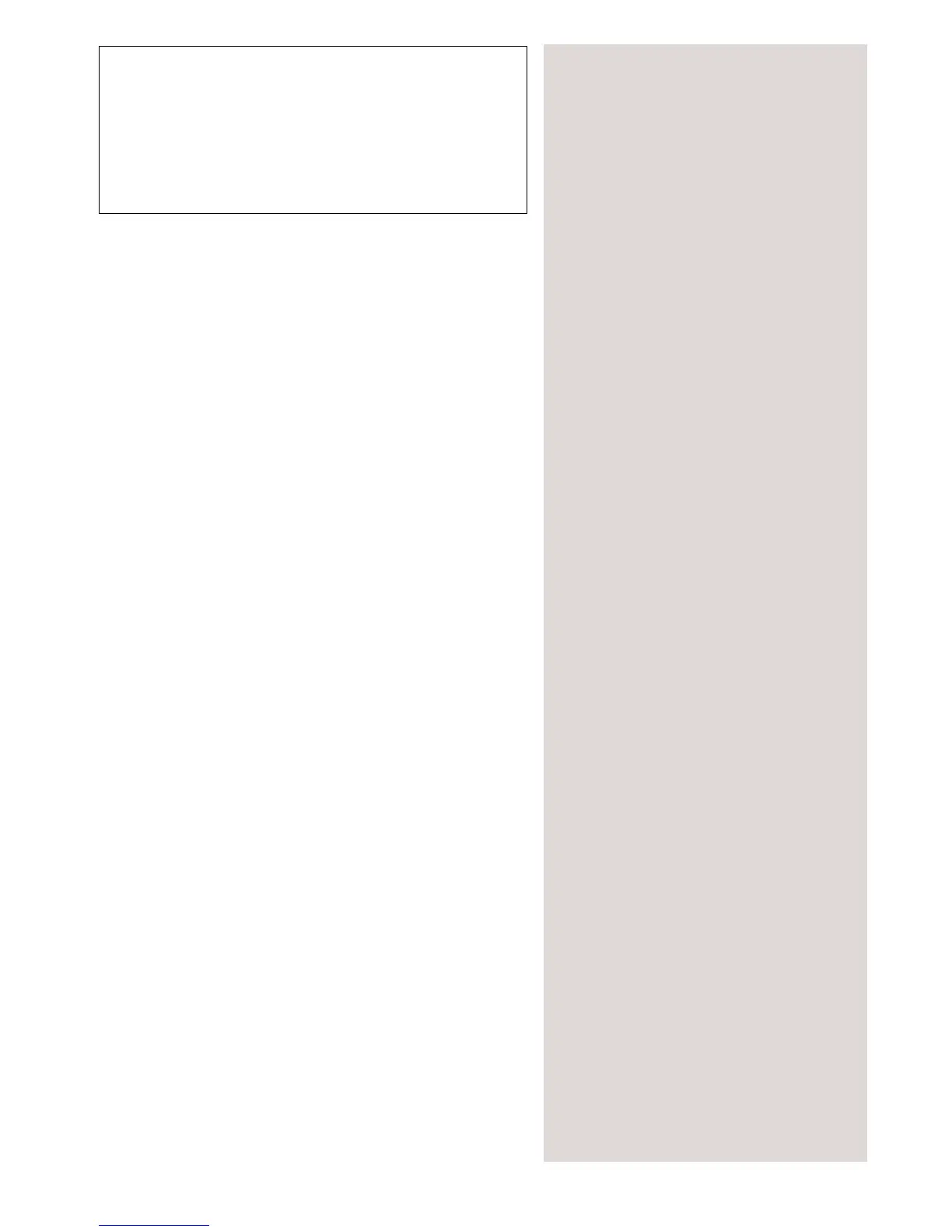© 1989 by SYSTEME LAUER GMBH • D 72669 Unterensingen • Kelterstr. 59 • TEL 07022/96600 • FAX 07022/9660103
1 Connections to the LCA 042
1.0 Connections to the LCA 042
1.1 Connection of the Prog. Cont.
1.1.1 Prog. Cont. connection via industrial adapter LCA
020
1.1.2 Prog. Cont. connection via round cable LCA 038
1.2 Connection of the pocket keyboard LCA 010
1.3 Connection of the EPROM programmer LCA 014
2 Specifications of the LCA 042
2.1 Power supply
2.2 Installation instructions
2.3 Specifications
3 Programming the LCA 042
3.1 Entry of message texts with keyboard LCA 010
3.2 Copying message texts into EPROM
3.3 ASCII character chard
4 Operation of the LCA 042
4.1 Invocation of messages by the Prog. Cont.
4.2 The message number
4.3 The message variants
4.3.1 Direct message
4.3.2 Multi-line message
4.3.3 First message
4.3.4 Cyclic display
4.4 External variables
5 Text display without Prog. Cont.
5.1 Universal Adapter LCA 024/025
Operating instructions, manuals and software are pro-
tected by copyright. All rights are reserved. Copying,
reproduction, translation or transfer, in whole or in part,
is forbidden. The only exception a back-up copy of the
software for the customer's own use.
TABLE OF CONTENTS