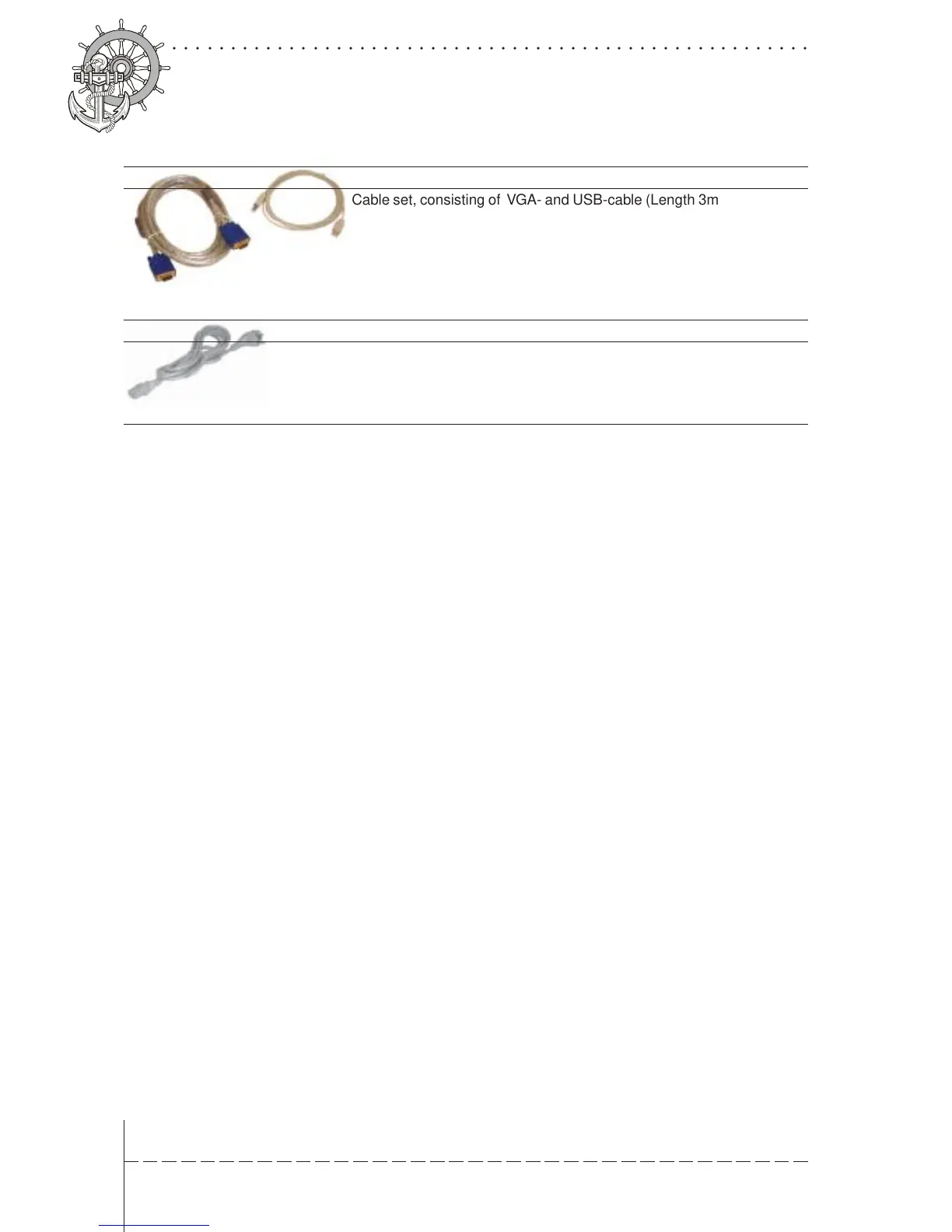© Elektronik-Systeme LAUER GmbH & Co. KG • Kelterstr. 59 • 72669 Unterensingen • Tel. 07022/9660-0 • Fax 07022/9660-103
10
○○○○○○○○○○○○○○○○○○○○○○○○○○○○○○○○○○○○○○○○○○○○○○○○○○○○○○○
Cable set, consisting of VGA- and USB-cable (Length 3m)
Only supplied with MT 217 or MT 219 (optional) .
1 standard power cable/cooling device cable
(European or US standard) - Length approx. 3m
Only supplied with MT 217 or MT 219 .
Tip! Power-cable is NOT contained with the DC-version.
1.1.1 Organisation driver-CD
On the supplied driver CD you will find the available drivers necessary for
your installation.
• AUDIO (Onboard Sound)
• CHIPSET
• Graphic (Graphic cards driver for a resolution up to
1600 x 1200 for a 21" Display)
• LAN (Onboard network)
1.2 Preparing the installation of the appliance
Open the package and check, whether the contents match the list above.
The cardboard box should be kept for an eventual future safe transport.
After removing the appliance from the parcel, lay the parts on a suitable
clean and open surface (for example a table. Workbench etc.). Follow
exactly the instructions described in the following chapters.
1 Preparation