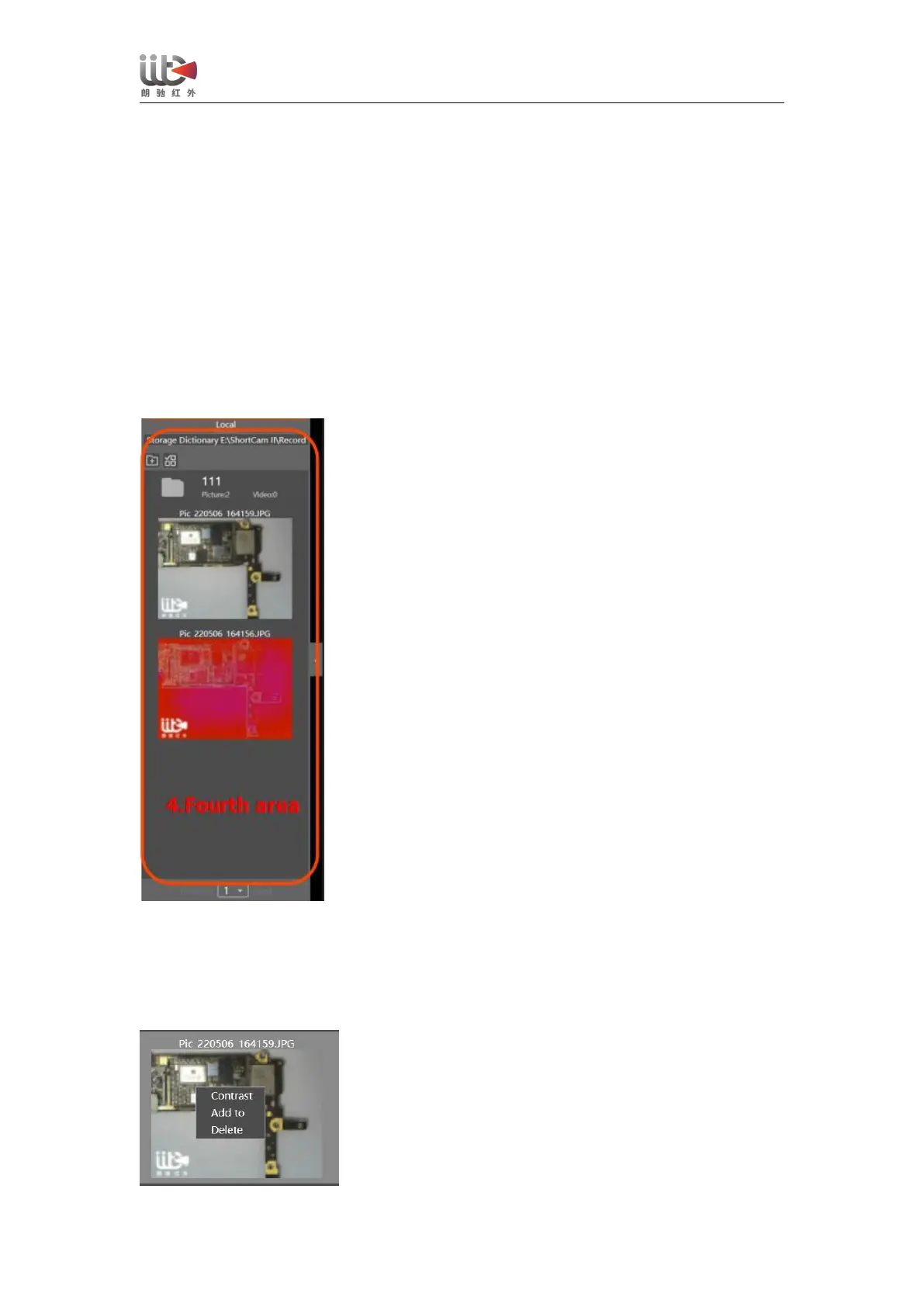User Guide for ShortCam II
the frame of the screen flashes red, after confirmation, manually click the [High
Temperature Alarm] button to cancel.
[Sample Comparison] Click this button to enable the sample comparison and detection
function. By calling the normal sample pictures in the media library and comparing with the
PCB diagnosed currently, the troubleshooting time will be shrunk, the fault will be accurately
located and the probability of fault misjudgment will be minimized.
[Zoom] Click this button, and then long press the left mouse button to select the visible light
or infrared picture in the picture, which can realize the partial magnification observation of
the heating components to meet the maintenance details.
(4)Media Library
[Local Library] The user can save the snapshot and video files in this path during inspection
and diagnosis. Click the * button to create a new folder to store the snapshot pictures or video
files. Right-click the picture and choose to add it to the new folder, or Perform sample
comparison; click * to select in batches to move the captured pictures or video files to the new
folder.