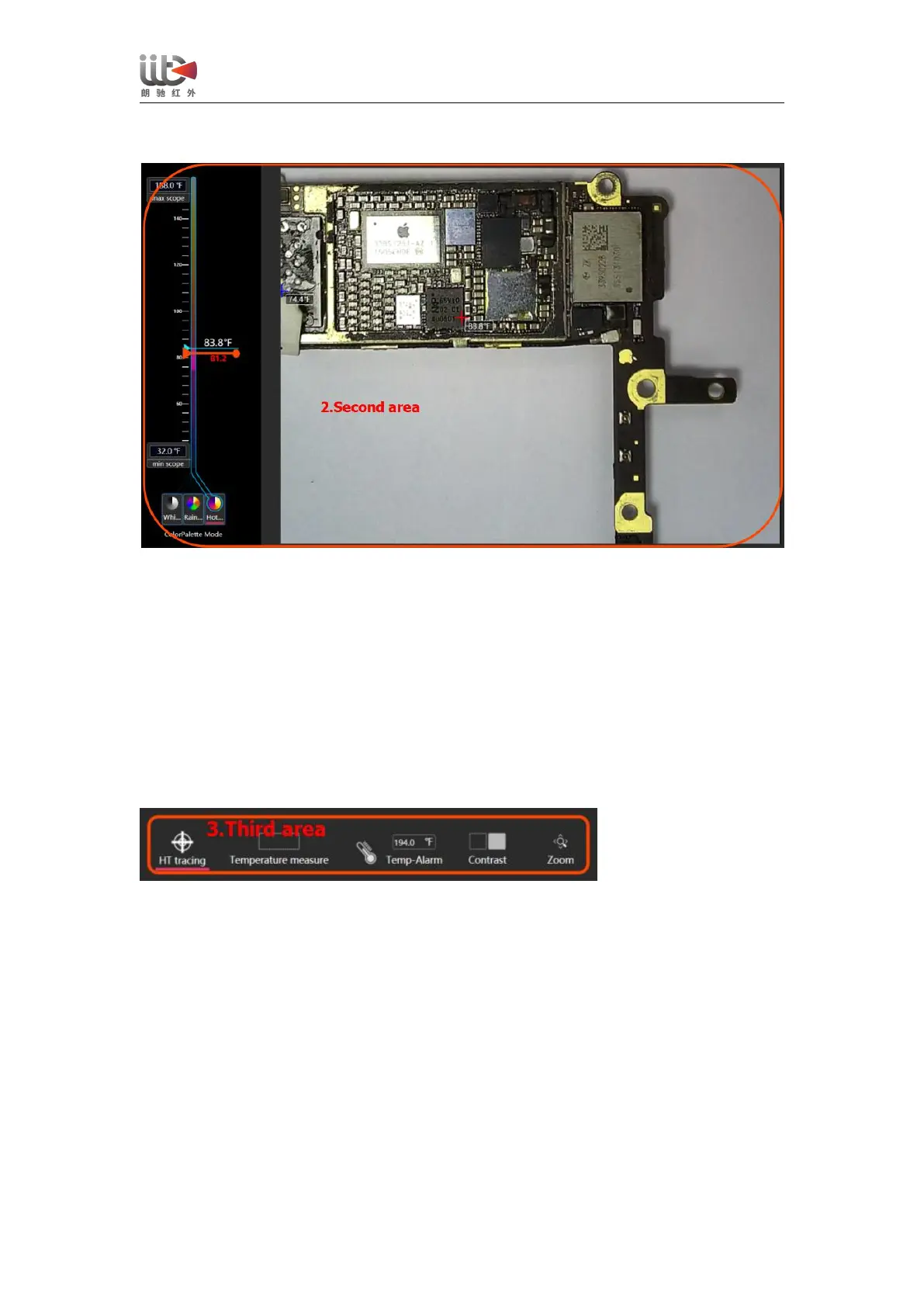User Guide for ShortCam II
(2)PCB imaging and display mode adjustment area
Place the faulty PCB to be repaired on the test bench (the screen cover needs to be removed,
if applicable). The image of the PCB can be viewed in this area. If there are a number of high-
temperature areas in the picture, you can pull the vertical temperature width bar at the left of
this area to screen out the highest temperature in the area.
[Thermal Imaging Display Mode] By selecting the "Thermal Imaging Display Mode" at
the bottom of the vertical temperature width bar, you can change false colors in the infrared
picture display, for which three colors are available - hot white, rainbow and iron red.
(3)Optional diagnostic mode function menu area
[High/Low Temperature Tracking] Click this button to track the high and low temperature
points in the infrared image with the cursor in real time, and the temperature measurement
value will be displayed near the cursor in real time.
[Framed Area Temperature Measuring] Click this button to select the target area for
temperature measurement in "Real-time Diagnosis" or the "Real-time Sample" frame area for
temperature measurement in "Contrast Analysis", synchronize the position of the frame area
to "Contrast Sample", and display the maximum temperature value of the area in "Contrast
Sample".
[High Temperature Alarm] The temperature setting window of this button can preset the
high temperature alarm threshold. Click this button to enable the high temperature alarm
function. When the highest temperature on the screen of the diagnosed PCB board exceeds
the preset alarm maximum temperature value, the client software will sound a prompt. Alarm,