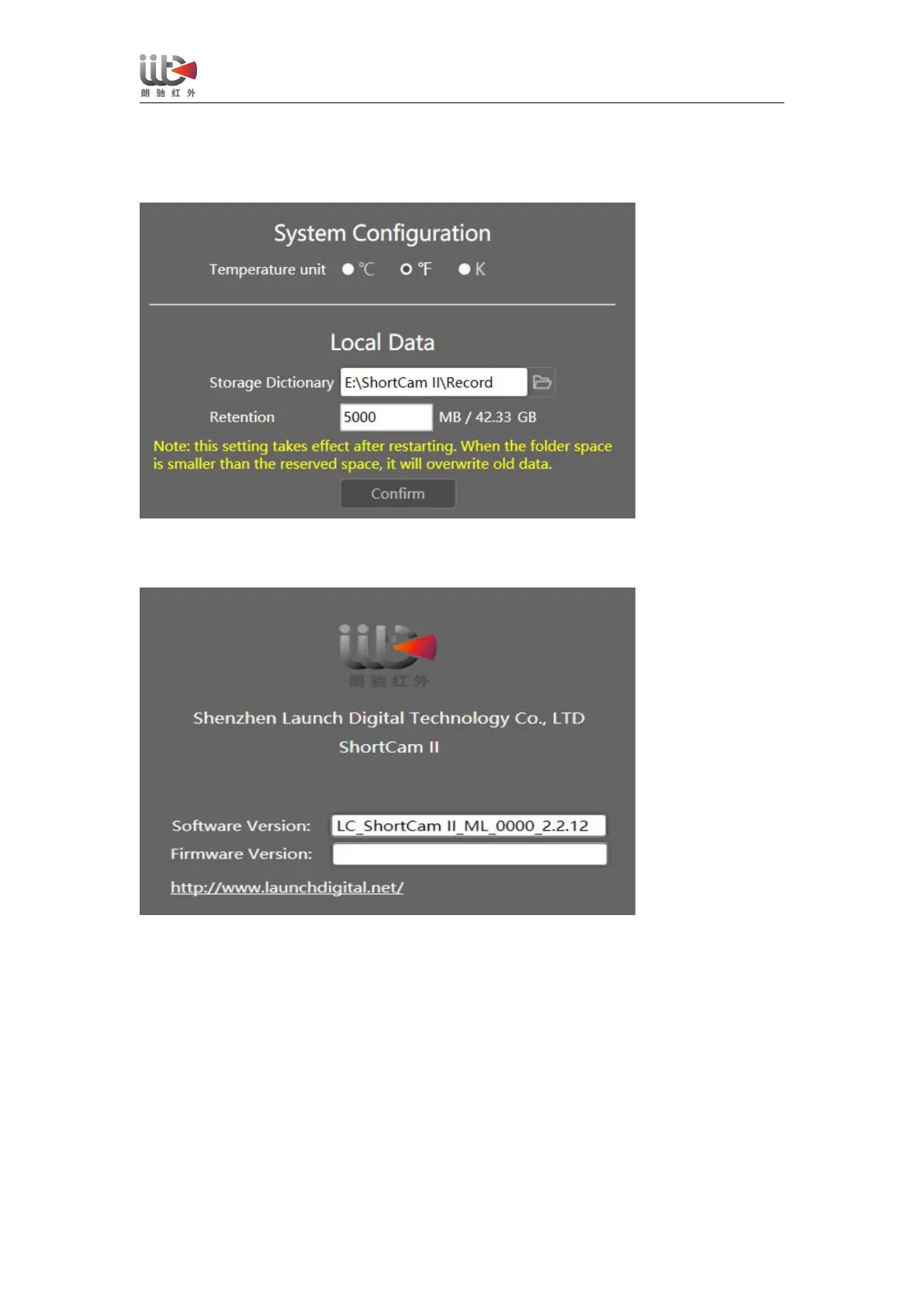User Guide for ShortCam II
User configuration The temperature unit can be switched, Celsius (°C), Fahrenheit (°F), and
Kelvin (K) can be selected respectively, the location of data storage can be set, and the data
retention size can be set. The configuration interface is shown in the figure below.
About Can view the company logo, company name, product name, software version,
firmware version and Launch Digital official website address, the interface is shown below.