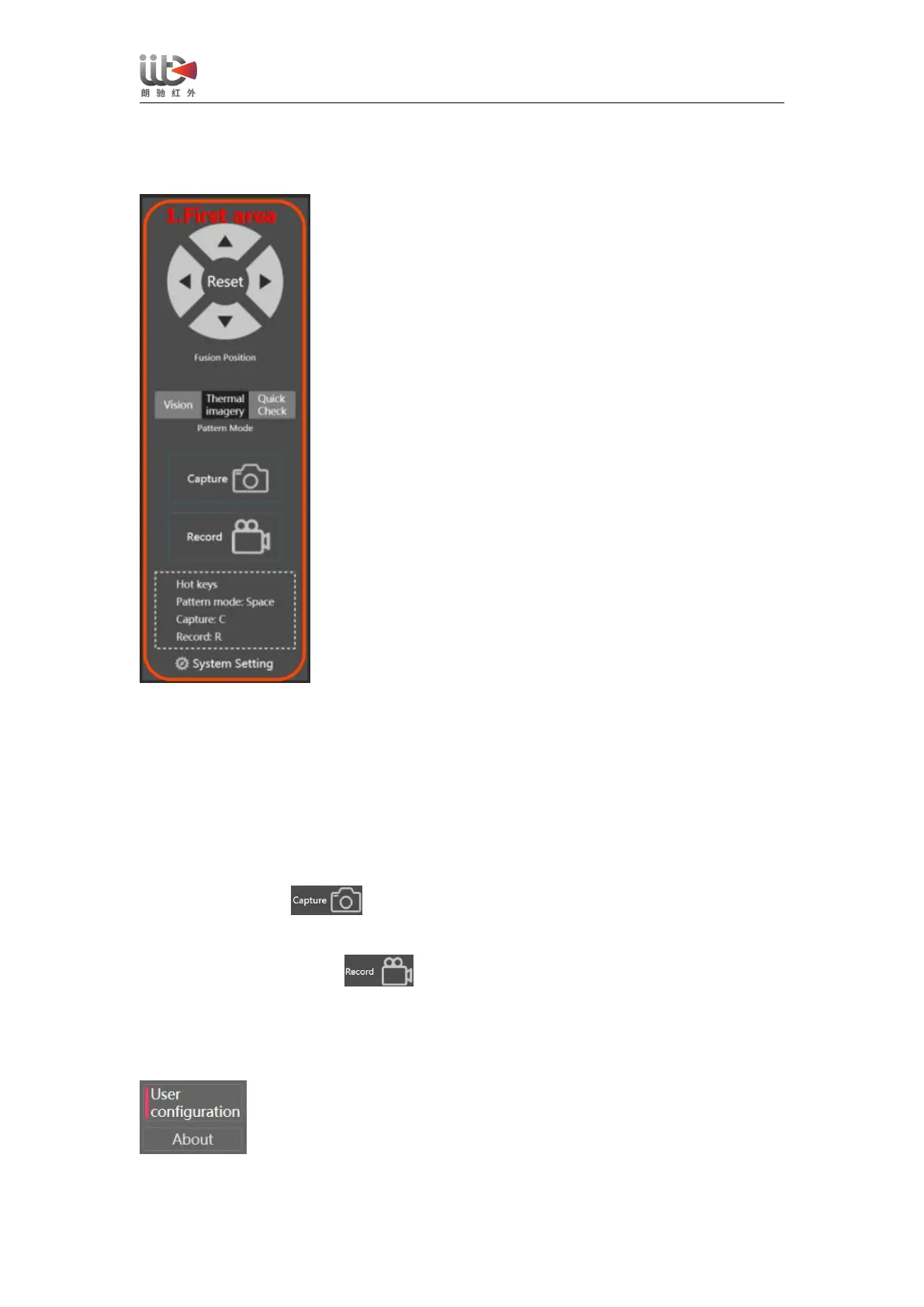User Guide for ShortCam II
Software function areas and menu:
(1)System parameter configuration and main function menu area
[Reset] This menu item is presented in the software interface as a circular adjustment knob.
The visual image offset position of the detected PCB can be adjusted by pressing the four
buttons on the knob - Up, Down, Left, and Right. Click the "Reset" button in the center to
reset the visual image offset position.
[Display Mode] The image display modes of "Vision", "Thermal Imagery", and "Quick
Check" can be selected respectively through the computer hot key Space or the left mouse
button, and the temperature width can be manually adjusted in quick check modes to screen
out the highest temperature in the area.
[Snapshot] Click the button in the software to take a snapshot of the current PCB
tested for future reference, or by using hot key C.
[Video recording] Click the button in the software to record a video of the current
PCB tested for future reference, or by using hot key R.
[System Settings] The system settings menu contains two directory items, "User
Configuration" and "About", as shown in the figure below: