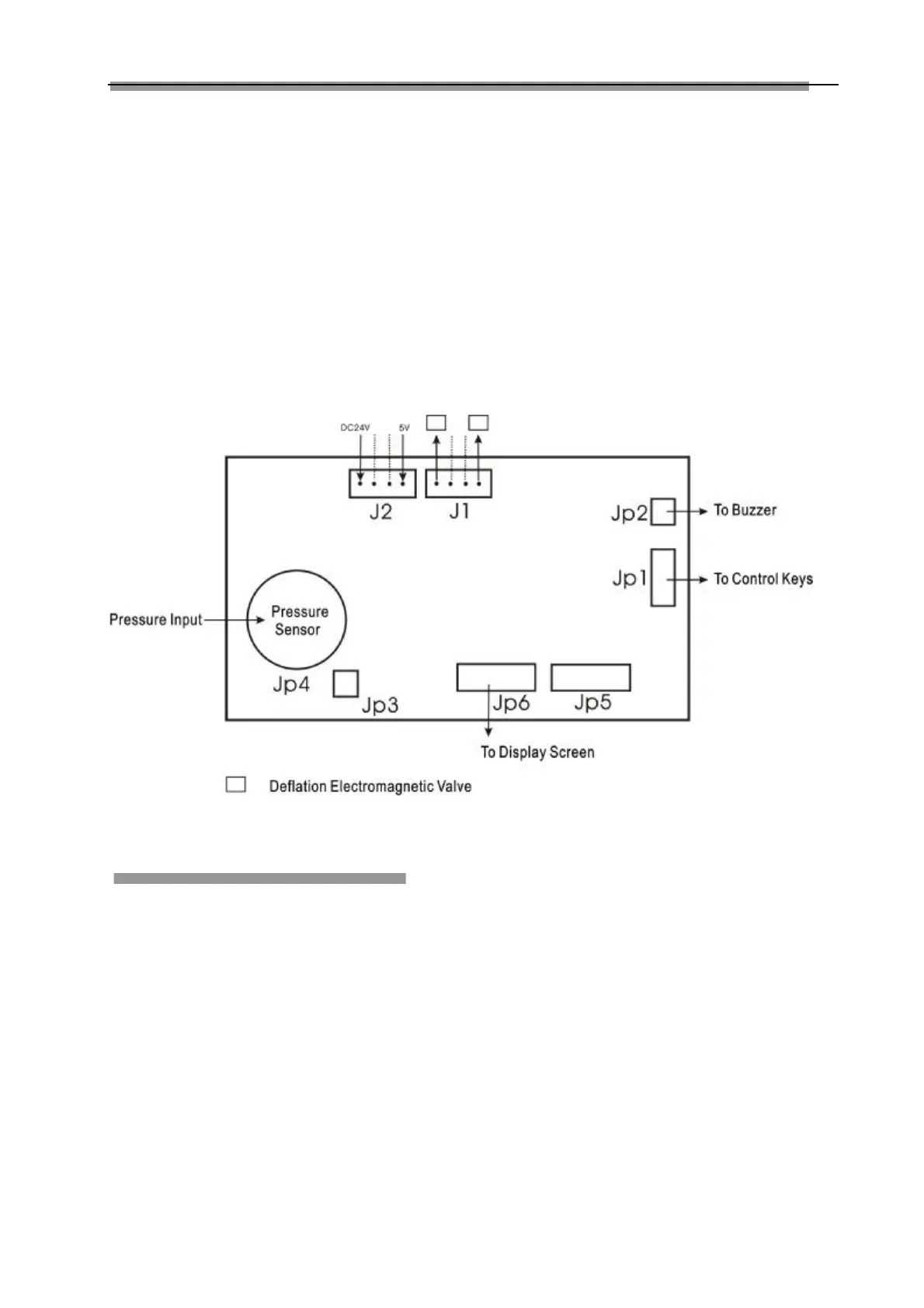LAUNCH Tyre Changer(TWC Series)
17
pressure, the device will starts automatically. If the
tyre is empty, “RUN/STOP” key must be pressed one
time to start the device.
l When the device is working, it can be stopped if the
“RUN/STOP” key is pressed one time. If the
“RUN/STOP” key is pressed one time again, the
device starts again.
l When pressure of the tyre reaches to the preset
value, the buzzer works and the device stops.
Part Coding:
If necessary, please order parts from LAUNCH or dealers
according to part coding (16AG600AX).
Circuit Diagram:
Fig.42
Storing and Scrapping
Storing
When the equipment needs to be stored for a long time:
l Disconnect the power and compressed air.
l Lubricate all the parts: slide block and groove.
l Empty all the oil/liquid cups.
l Cover the equipment with plastic shield.
Scrapping
When the equipment can no longer be used, disconnect
the power and compressed air and dispose in
accordance with the local regulations.