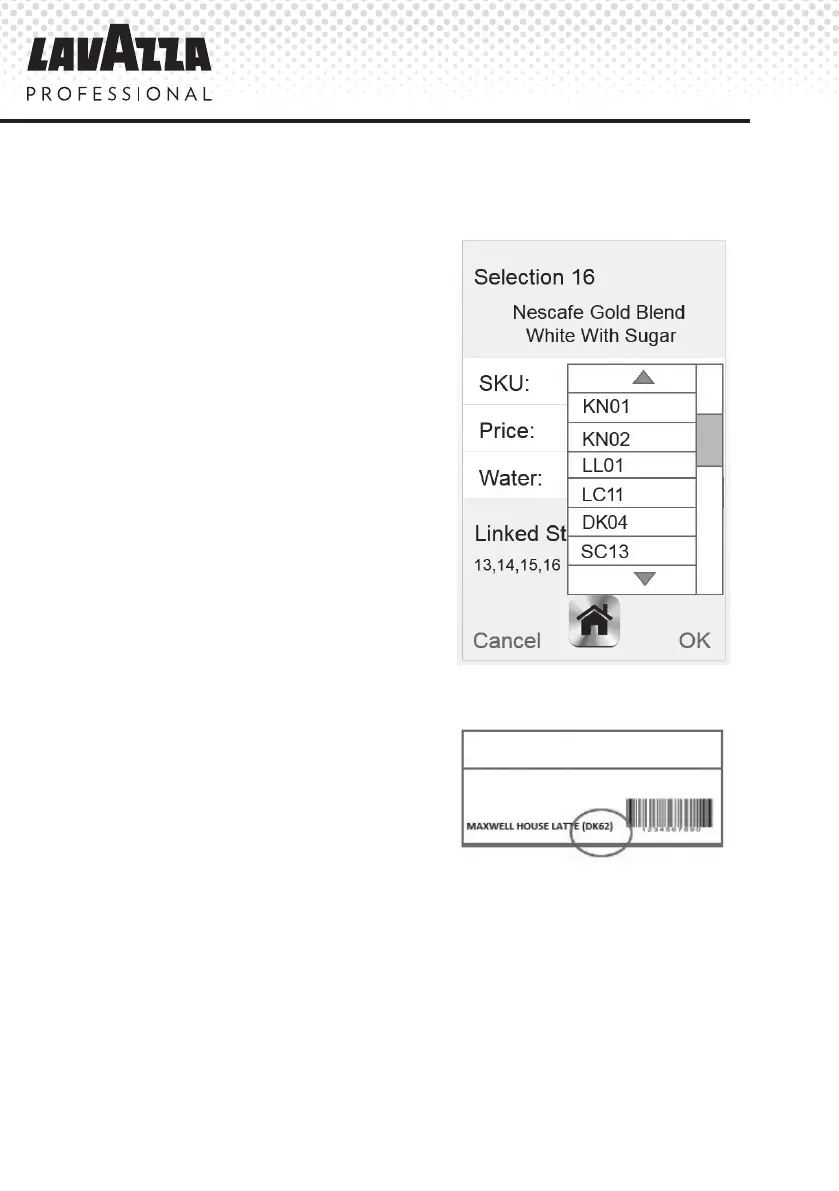Page 11
4. Your KLIX
®
Machine Cont.
3. Remove the old drink label
from the door (if tted).
4. Remove the green drink name
sticker from the cup stack
holder if tted.
5. The Touch Screen Display
will be showing the current
drink settings for the button
selected.
6. On the Touch Screen Display
press the ‘SKU’ option. The
display will show a list of
all available drink codes in
alphabetical order. Scroll
through the list and select the
‘SKU’ code that matches the
code on the new drink label.
7. The code will be a 4 character
code printed on the back of
the label next to the drink
name.
4.4 Changing a Drink Cont.
