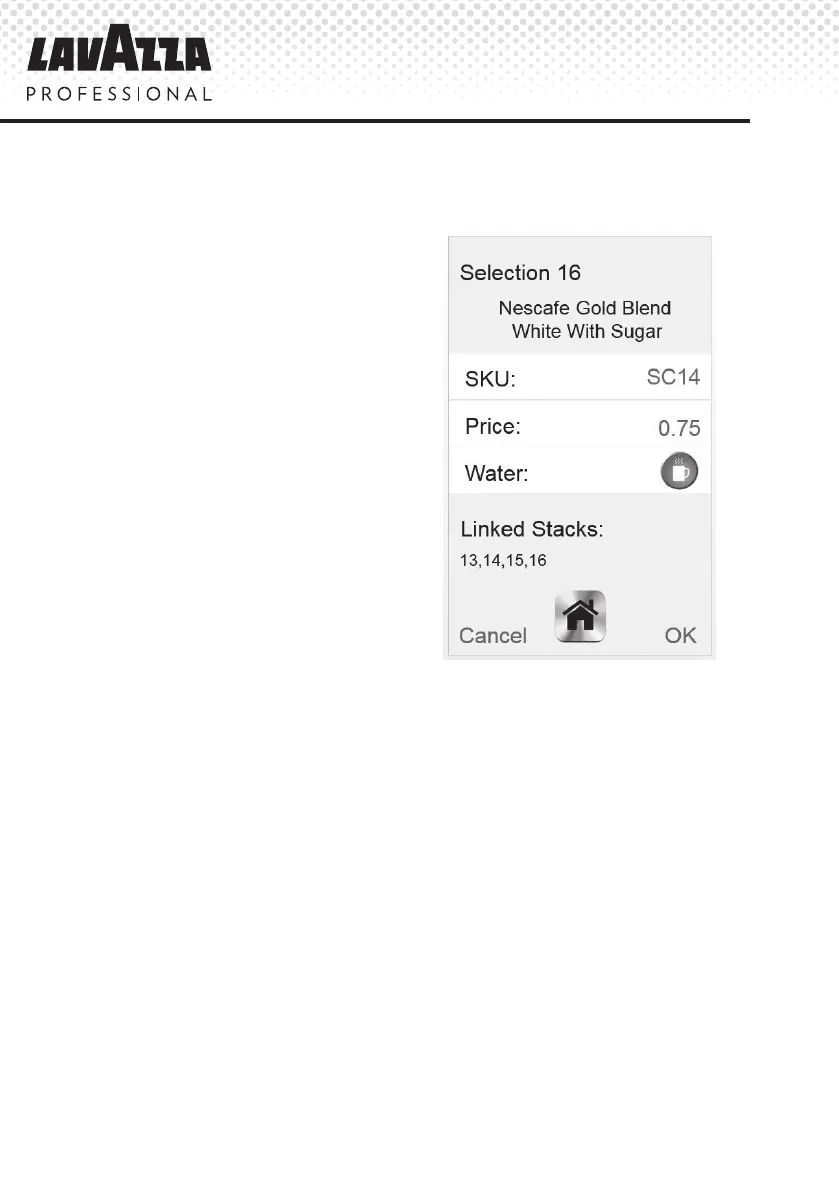Page 13
4. Your KLIX
®
Machine Cont.
4.4 Changing a Drink Cont.
13. Information about Linked
Stacks: The machine will
automatically detect if the
machine has been congured
to have 2 or more stacks of
the same product. If a drink
is present in more than one
position then the machine
will “Link” the stacks and
vend from these stacks in
rotation when any of the
linked selection buttons are
vended from. This maintains
the maximum freshness of
the product by using stacks of
identical product evenly. When
there are linked stacks these
will be shown on the drinks
setup screen when a drink
with linked stacks is selected.
In the example below SC17
is in all buttons on the bottom
row, positions 13,14,15 & 16.
