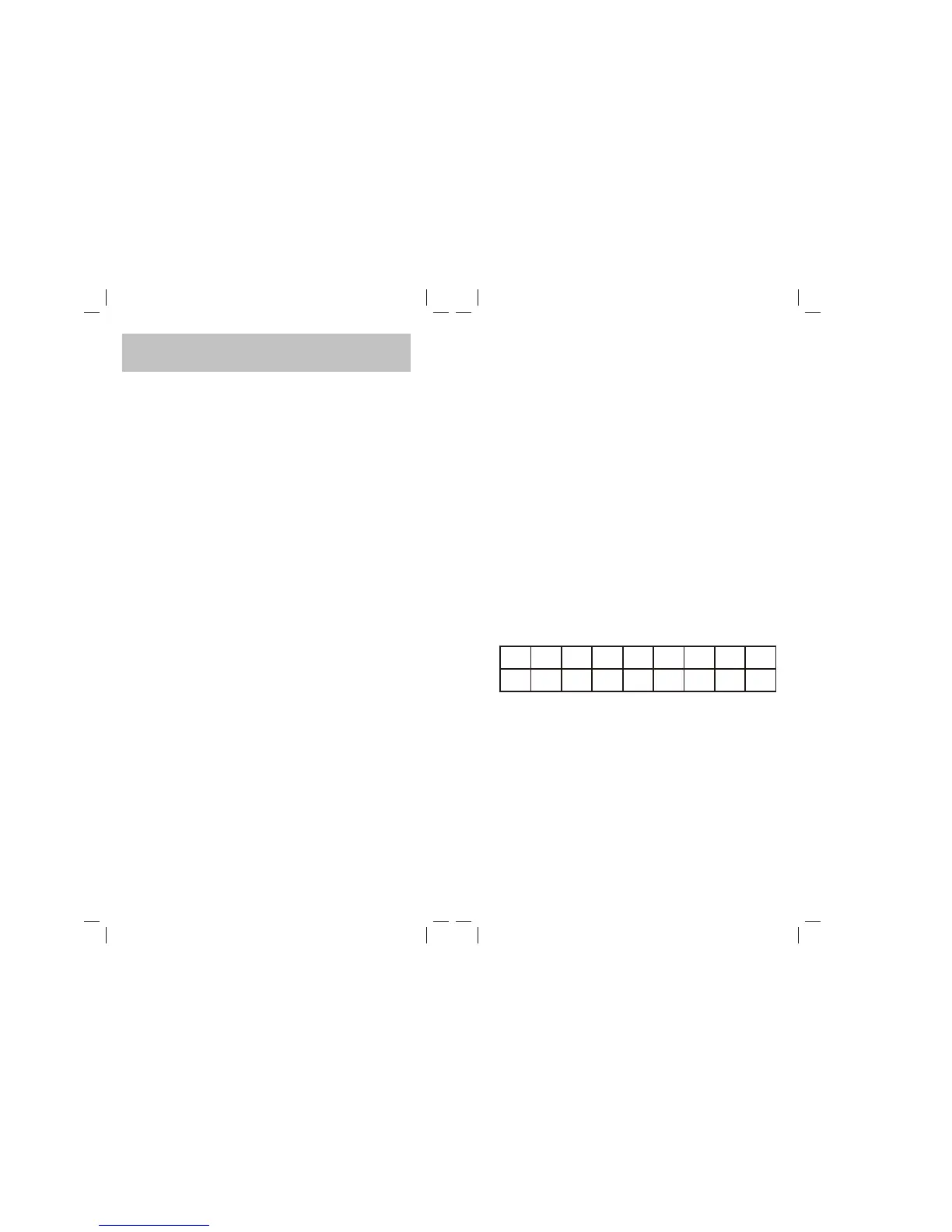100 x 190mm
Suggestion:
- If you cannot find a correct Device Code for your
equipment, refer to the section that follows:
How To Set Up The LR By Searching Through the
Library.
- For future reference it is recommended to make a
note of your Device Codes in the space provided on
the back label after setting up your LR correctly.
By Searching Through the Library
If you cannot identify a correct Device Code for your
equipment from the Device Code list, you may search
through the code library:-
1. Turn on your device manually (e.g. TV).
2. Press a desired Device Mode Key (e.g. TV). The red
LED indicator will blink once.
3. Hold down "CHANNEL +" and "VOLUME -" on
the LR together simultaneously for 2 seconds until
the red LED indicator lights continuously.
4. Enter a corresponding Search Code from following
table. The indicator should go out immediately.
(e.g. press TV device mode key, then press
"CHANNEL +" and "VOLUME -", and enter The
TV Search Code 0001.)
5. Press the same desired device mode key again as in
step 2 above. (e.g. TV)
6. Hold down "CHANNEL +" and "VOLUME -"
together simultaneously again for 2 seconds until the
red LED indicator lights continuously. LR is ready
to start searching.
2. HOW TO SET UP YOUR LA-Z-BOY
REMOTE (LR)
By Entering Device Code
You may setup your La-Z-Boy Remote (LR) by the
following code entering instructions.
1. Turn on your device (e.g. TV).
2. Refer to the DEVICE CODE LIST; look up the 4-
digit Device Code which corresponds to the brands
of your A/V equipment. If there are more than one
Device Code listed under your brand, try from the
first code.
3. Press a desired Device Mode Key (e.g. TV). The red
LED indicator will blink once.
4. Hold down "CHANNEL +" and "VOLUME -" on
the LR simultaneously for 2 seconds until the red
LED indicator lights continuously.
5. Use the number keys 0-9 to enter your 4-digit Device
Code. The red LED indicator should go out
immediately.
Then try the function keys (e.g. TV) on the LR. If your
device (e.g. TV) responds to your activated function
correctly, you have entered the right Device Code.
Otherwise, repeat the above setup with the next available
Device Code until your device (e.g. TV) responds to
your activated function, and most keys work correctly.
* Simply repeat the above procedures to enter the
Device Codes for your VCR, SAT, DVD and other
Devices. (Remember to press a correct Device Mode
Key in step 2 above). For set up of Auxiliary devices
(AUX 1-4) press "SHIFT" followed by the desired
device key (AUX 1-4) then follow steps 4-5 above.
Note:
If the indicator flashes twice in step 5, a wrong Device
Code has been entered. You are required to repeat step 3
to 5 again.
DEVICE
TYPE:
SEARCH
CODE:
TV
0001
VCR
0002
SAT
0003
CABLE
0004
DVD
0005
AUDIO
0006
CD
0007
HOME
THEATER
0008
98
