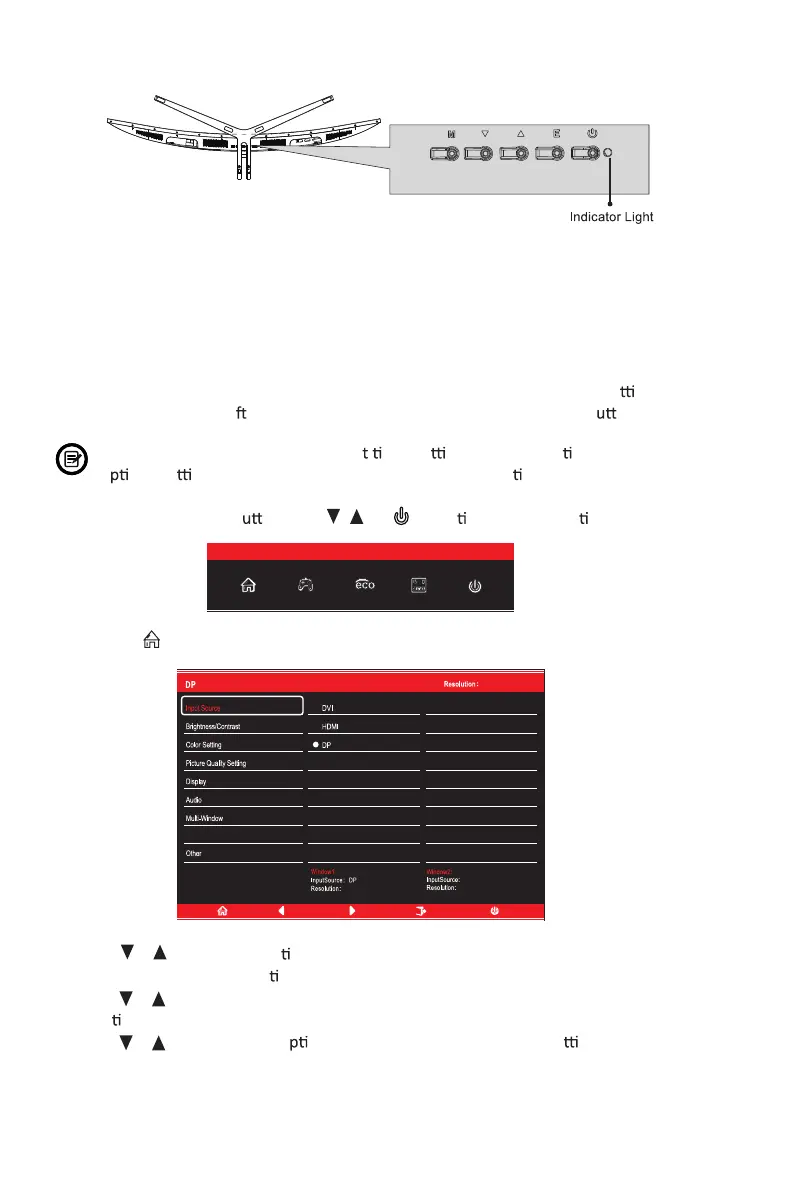9. Indicator Light
Solid blue light indicates power is on and the monitor is operang normally. Flashing blue light
indicates no video source ,no horizontal or vercal signal has been detectde or voltage is low.
Please ensure your computer is on and all video cables are fully inserted and/or connected.
10. OSD
The On-Screen Display (OSD) Menu may be used to adjust your monitor’s se ngs
and appears on screen a
er turning on the monitor and pressing the M b on.
When using the monitor for the fi rs
me, se ngs will automa cally adjust to
o
mal se ngs according to your computer’s configura on and parts etc.
1. Press any one of the b
ons ( M, , , E, ) to ac vate the naviga on window.
2. Press M
to enter the OSD menu.
3. Press
or to browse func ons.
• Highlight the desired func
on, then press M to enter the sub-menu.
• Press
or to browse sub-menus, then press M to highlight the desired
func
on.
• Press
or to highlight an o on, then press M to confirm the se ngs and exit
the current screen.
4. Press E to exit the current screen.
Eng-9
3440x1440@60Hz
3440 x1440@60Hz
OSD