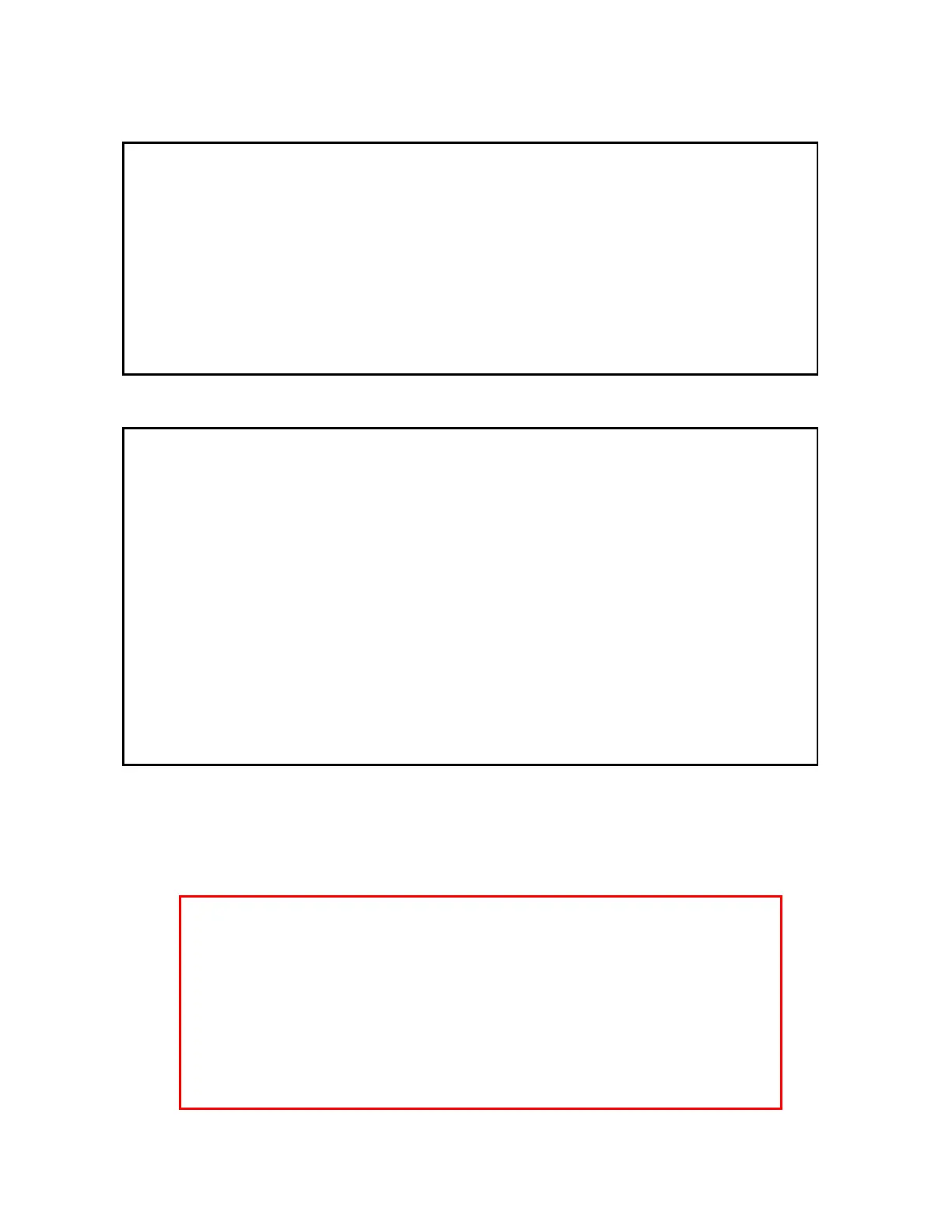3
Jumpstart, or “Real hams don’t read manuals!”
Ok, but at least read this one section before you transmit:
1. Attach the RF input jack (center connector, marked TX) to your transmitter or transceiver
with a 50 ohm coaxial jumper cable.
2. Attach your antennas to the other RF ports.
3. Connect a 12 volt power supply capable of providing 500 ma to the 2.5 x 5.5 mm
coaxial
power jack (center positive).
4. Press a front panel button to select the desired antenna.
Specifications
• Switches up to 1,500 watts of RF power (1000 watts on 6M)
• Six SO-239 antenna ports
• Automatic grounding with most modern transceivers (when
used with the DTS-6R)
• Remote operation from DTS-6R or your PC
• Requires 12 volts at 500 ma, 2.5 x 5.5 mm jack, center positive
IMPORTANT SAFETY WARNING
Never install antennas or transmission lines over or near
power lines. You can be seriousl
in
ured or killed if an
part
of the antenna, support or transmission line touches a power
line. Alwa
s follow this antenna safet
rule: the distance to
the nearest power line should be at least twice the len
th o
the lon
est antenna
transmission line or su
ort dimension.
