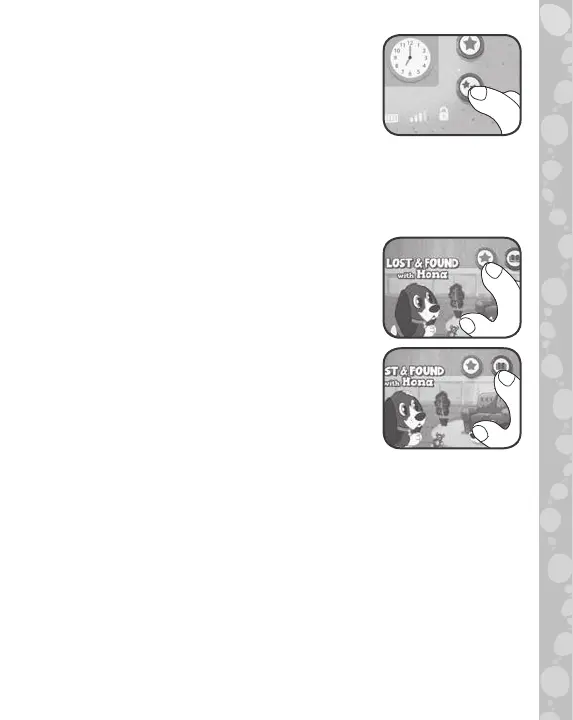7
• Tap on the double star image to enter
the Advanced Find-It game, where
the player is asked to find different
objects on the Activity Pages or more
challenging questions. Each tap of the
double star triggers three questions.
4. Story Pages
Tap anywhere on the page to interact with the story.
• Tap on the single star to enter the Find-It
game, where the player is asked to find
objects on the Story Pages. Each tap of
the single star triggers three questions.
• Tap on the book image to hear the entire
story.
5. LED Button
Press to play a unique tune for every set of Activity and Story
Pages.
• Tune 1: Emotions - Cooper
• Tune 2: Counting - Buddy
• Tune 3: Flowers - Bella
• Tune 4: Shapes - Jake
• Tune 5: Animals - Pepper
• Tune 6: Opposites - Mona
The LED Button feature is not active while playing the Find-It game.
