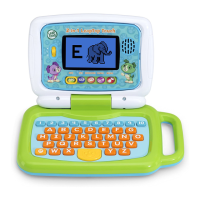6
to move the character around the screen. Press down on the D-Pad
to make the character crouch and press left or right on the D-Pad
to make the character walk while crouching.
2. Home Button
Press the Home Button on the Wireless Controller to quit a level,
quit the game, or return to the previous Menu screen.
3. Help Button
Press the Help Button on the Wireless Controller to hear hints and
tips on how to play the game or navigate the Menu screen.
4. A Button
• Press the A Button on the Wireless Controller to select the
highlighted objects on the Menu screen.
• Press the A Button to make the character jump.
• Press the A Button a second time while the character is in the air
to make the character double-jump.
• Press the A Button repeatedly to get the character out of a
bubble trap.
• When two treasure chests appear on the screen, press the A Button
to select the treasure chest on the left.
5. B Button
• Press the B Button on the Wireless Controller to return to the
previous Menu screen, or to change the playable character while
on the Map Menu screen.
• If a B Button icon appears above a Curricular Character’s head,
press the B Button to interact with that character.
• When two treasure chests appear on the screen, press the B Button
to select the treasure chest on the right.
6. Menu Screens
The following Menu screens appear in
the game.
Save Selection Screen
• Create or delete a saved profile on
the Save Selection screen.
• To recover a saved file that has been
accidentally deleted, highlight a New
save slot and press the following
