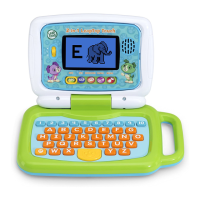7
buttons on the Wireless Controller: Home + Home + Help + Help
+ B + B + Help + Home + B. This will recover the deleted file.
• To unlock all the castle rewards in the game, highlight an existing
saved profile and press the following buttons on the Wireless
Controller: Home + Home + Help + Help + B + B + Help + Home + B.
Map Menu Screen
• Access the different areas of the
game from the Map Menu screen.
• The player will need to find at least
one key before the castle area can
be accessed.
• To change the playable character,
press the B Button.
• To exit the game, press the Home Button.
• View castle rewards on the Map Menu
screen after every Gem Festival.
Learning Centre
• Access the learning curriculum
content from the Learning Centre.
Level Select Screen
• Use the arrow buttons on the D-Pad
to highlight an unlocked level.
• Press the A Button to select a
highlighted level.
• Levels can only be unlocked once a
previous level has been successfully
completed.
7. In-Game Items
The following in-game items appear throughout the game.
Gems
• Players can collect Gems in every level.
• Players can also find Gems in treasure chests.
• When all of the levels in an area are completed, stars are rewarded
to the player for the total number of Gems that they have collected.
• The game can be completed multiple times using a saved profile.
• Each completion will present the player with different Gems
to collect.
