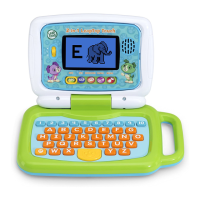The AC Adapter may become warm during normal use. Always allow adequate ventilation and use care when
handling the power adapter.
Do not connect or disconnect with wet hands.
The transformer should be periodically examined for conditions that may result in the risk of fire, electrical shock
or injury to persons, such as damage to the cord, plug, blades, housing or other parts, and in the event of such
conditions, the transformer must not be used until the damage is repaired. The cord of this transformer cannot
be replaced; if the cord is damaged, dispose of the transformer in accordance with your local electrical product
recycling regulations.
Unplug the AC Adapter (transformer) if any of the following conditions exist:
The power cord or plug, or the USB cord has become frayed or damaged.
The power adapter is exposed to rain, liquid, or excessive moisture.
The power adapter enclosure has become damaged.
You suspect the power adapter needs service or repair.
To clean the transformer, disconnect it from the wall and clean with a slightly damp cloth. Do not immerse in
water or use soap or other chemicals. Allow to dry before reusing. Do not connect to the AC outlet if wet or
damaged.
For Europe – The toy must be used with a transformer for toys.
USB Cable
The USB cable provided with this product complies with FCC and other regulatory Emission limits. Using any other
cable may exceed FCC and other regulatory emissions limits.
The USB cable is not a toy. Disconnect the toy from the USB connection before cleaning. USB connectors and cable
used with the product must be regularly examined for damage to the cord, plug and other parts and, in the event of
such damage, the cable must not be used until the damage has been repaired.
AC Adapter Electrical Ratings:
Input: ~ 120VAC, 60Hz (for US); ~ 230VAC, 50Hz (for UK or EU); ~ 240VAC, 50Hz (for AS/NZL)
Output: DC5V, 1.5A, 7.5VA or DC5V, 1A,5VA
This product is not intended for children under 3 years old.
Note: This equipment has been tested and found to comply with the limits for a Class
B digital device, pursuant to part 15 of the FCC Rules. These limits are designed to provide reasonable protection
against harmful interference in a residential installation. This equipment generates, uses and can radiate radio
frequency energy and, if not installed and used in accordance with the instructions, may cause harmful interference
to radio communications. However, there is no guarantee that interference will not occur in a particular installation. If
this equipment does cause harmful interference to radio or television reception, which can be determined by turning
the equipment off and on, the user is encouraged to try to correct the interference by one or more of the following
measures:
Re-orient or relocate the receiving antenna
Increase the separation between the equipment and receiver.
Connect the equipment to an outlet on a circuit different from that to which the receiver is connected.
Consult the dealer or an experienced radio/TV technician for help.
Caution: Changes or modifications to this unit not expressly approved by LeapFrog Enterprises, Inc., could void the
user’s authority to operate the equipment. CAN ICES-3 (B)/NMB-3(B)
Environmental phenomena: ElectroStatic discharge may cause the LeapStart® Go to malfunction. In cases where
the unit is malfunctioning due to ElectroStatic discharge, reset the unit by pressing and holding the Power button for
10 seconds. Or, if the static electricity malfunction occurred during the downloading process, disconnect the USB
cable, then reset the unit as described above. Then reconnect the USB cable and restart the download process.
Recycle. Find out how to recycle this product at leapfrog.com/recycle or call (800) 701-5327.
CUSTOMER SUPPORT
U.S. leapfrog.com/support

