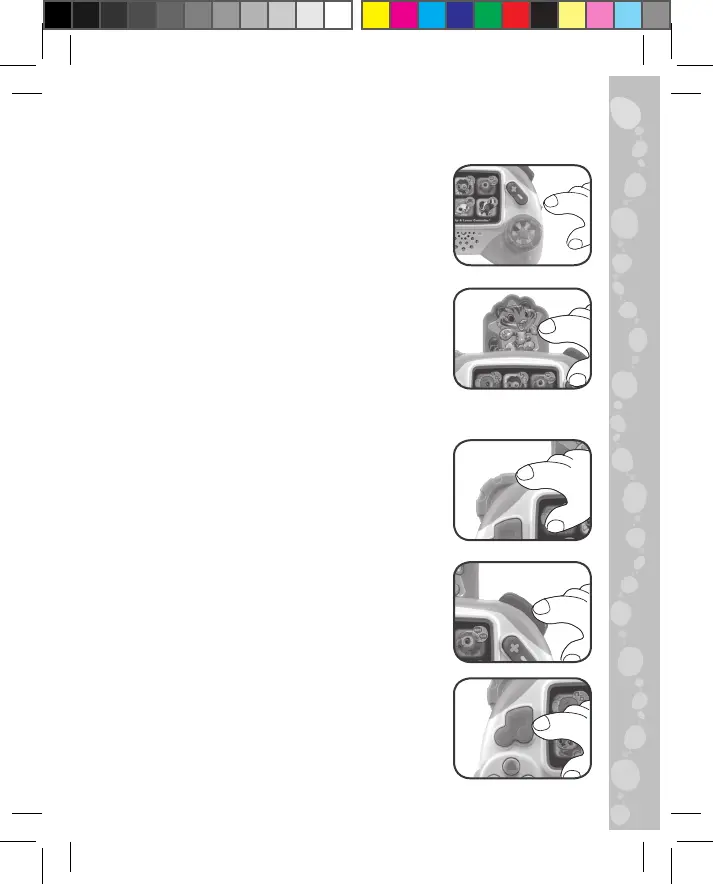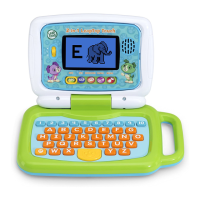6
PRODUCT FEATURES
1. On/Off/Volume Control Selector
Slide the On/Off/Volume Control
Selector to turn the toy on and select
the volume.
2. Tiger Pal
Push Tiger into the controller until she
clicks into place. Then press the Right
Shoulder Button to activate the peek-
a-boo action. Periodically, Tiger will
pop out and trigger a fun bonus game
that asks the child to answer questions
by pressing the correct animal buttons.
3. Sensory Dial
Spin this non-electronic Sensory Dial
to develop fine motor skills.
4. Right Shoulder Button
When Tiger is inside the controller,
press the Right Shoulder Button to
trigger the peek-a-boo action.
5. Music Button
Press to hear three learning songs and
one fun dance track.
