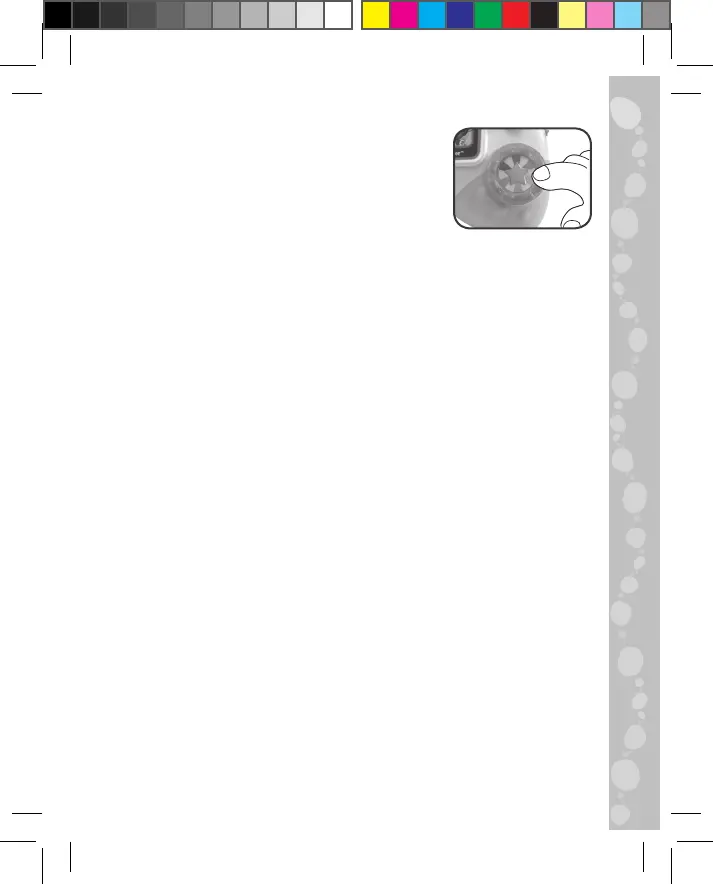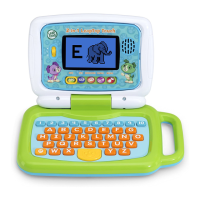8
9. Joystick
Move the Joystick up, down, left and
right to hear animal names and sounds.
Different button combinations (e.g.,
pressing the joystick, then any button,
then the joystick again) unlock a
special counting activity.
10. Automatic Shut Off
To preserve battery life, the Level Up & Learn Controller
TM
will automatically shut off after approximately 60 seconds
without input. The unit can be turned on again by pressing
any button.
NOTE:
If the unit powers down or if the light fades out during play,
please install a new set of batteries.