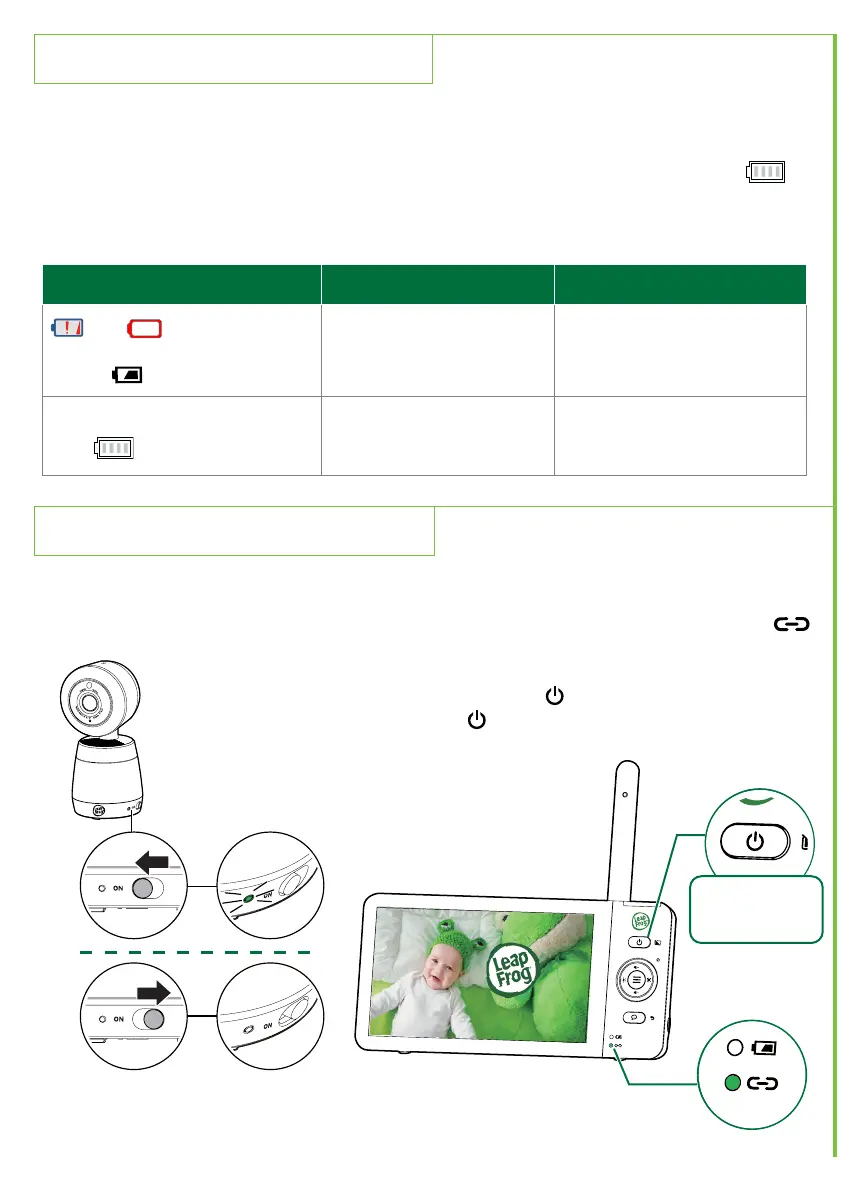4
Notes:
• Before using the baby monitor for the first time, charge the Parent Unit battery for 12 hours.
When the Parent Unit battery is fully charged, the battery icon segements are solid .
• The standby time varies depending on your actual usage time and the age of the battery.
Note:
• POWER LED Light
is OFF by default.
2. Charge the Parent Unit Battery
3. Power On or Off the Baby Monitor
The battery icon on the screen indicates the battery status:
• Press to turn on.
• Press and hold
to turn off.
1. Slide the On/Off switch to ON
to power on your Baby Unit.
2. The Parent Unit turns on automatically after
connecting to the power socket, and the
welcome screen appears. Then, the green
LINK LED light flashes and turns on steady
when connected.
You can press to turn it on, or press and
hold to turn it off.
Battery Indicators Battery Status Action
and are displayed on
the Parent Viewer screen;
the red LED flashing.
The battery has very little
charge and may only be
used for a short time.
Charge without interruption
(about 30 minutes).
The battery icon segements are
solid
.
The battery is fully
charged.
To keep the battery charged,
connect it to AC power
when in use.
