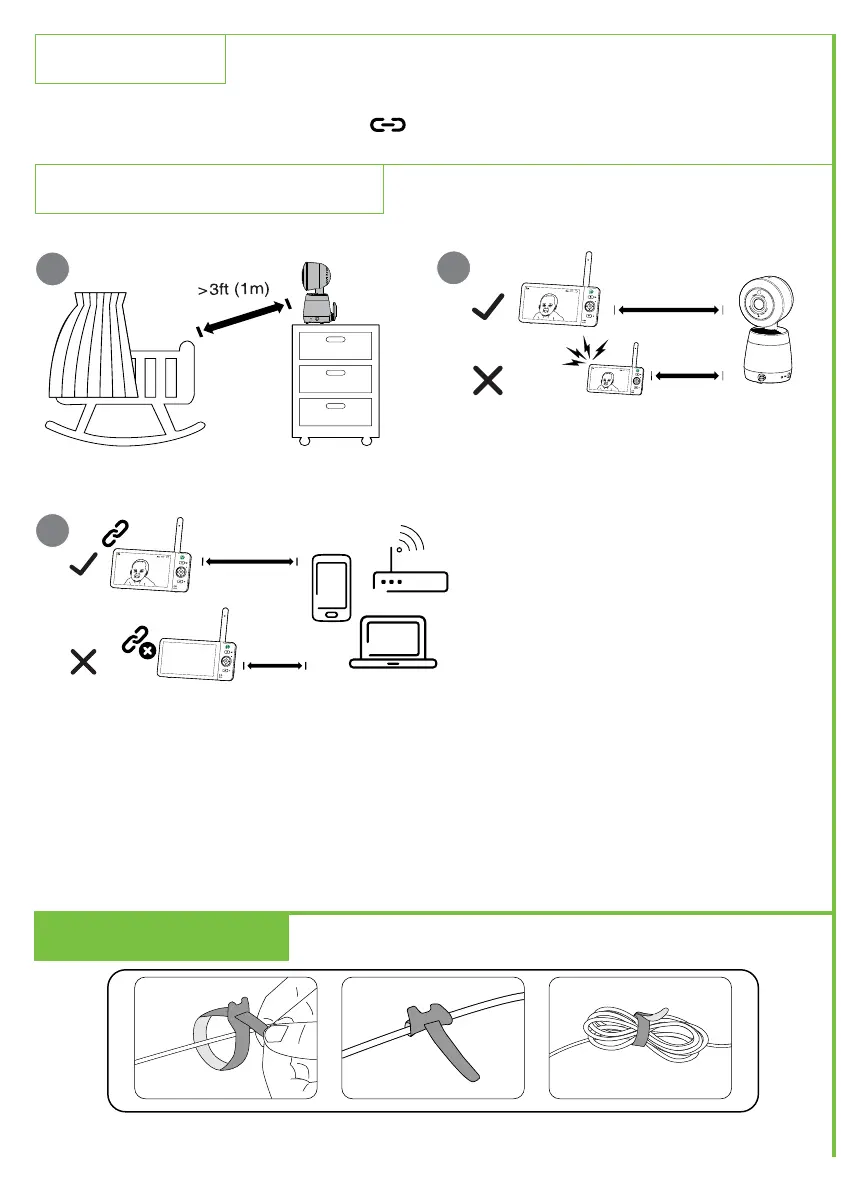5
4. Status Check
5. Positioning the Baby Monitor
1
>
3ft (1m)
<
3ft (1m)
70
﹏﹏﹏﹏﹏﹏
﹏﹏﹏﹏﹏﹏
﹏﹏﹏﹏﹏﹏﹏﹏
﹏﹏﹏﹏﹏﹏﹏﹏
﹏﹏﹏﹏﹏﹏﹏﹏
﹏﹏﹏﹏﹏﹏﹏﹏﹏﹏
﹏﹏﹏﹏﹏﹏﹏﹏﹏﹏
﹏﹏﹏﹏﹏﹏﹏﹏﹏﹏
﹏﹏﹏
﹏﹏﹏
﹏﹏﹏
﹏﹏﹏﹏
﹏﹏﹏﹏
﹏﹏﹏﹏
﹏﹏﹏﹏
﹏﹏﹏﹏﹏
﹏﹏﹏﹏﹏
﹏﹏﹏﹏﹏
Note:
To avoid interference from other
electronic devices, place your baby
monitor at least 3 feet (1 meter) away
from devices such as wireless routers,
microwaves, mobile phones and
computers.
2
>
<
3ft (1m)
3ft (1m)
70
70
Caution:
The default volume of your Parent Unit is
level 3, and the maximum volume is level
5. If you experience a feedback noise from
your baby monitor while positioning:
- Make sure your Baby Unit and Parent
Unit are more than 3 feet (1 meter)
apart, OR
- Lower the volume of your Parent Unit.
1 2 3
Cable Management
Once your Baby Unit and Parent Unit are successfully connected, your Parent Unit displays
video from the Baby Unit, and the green LINK LED remains on.
