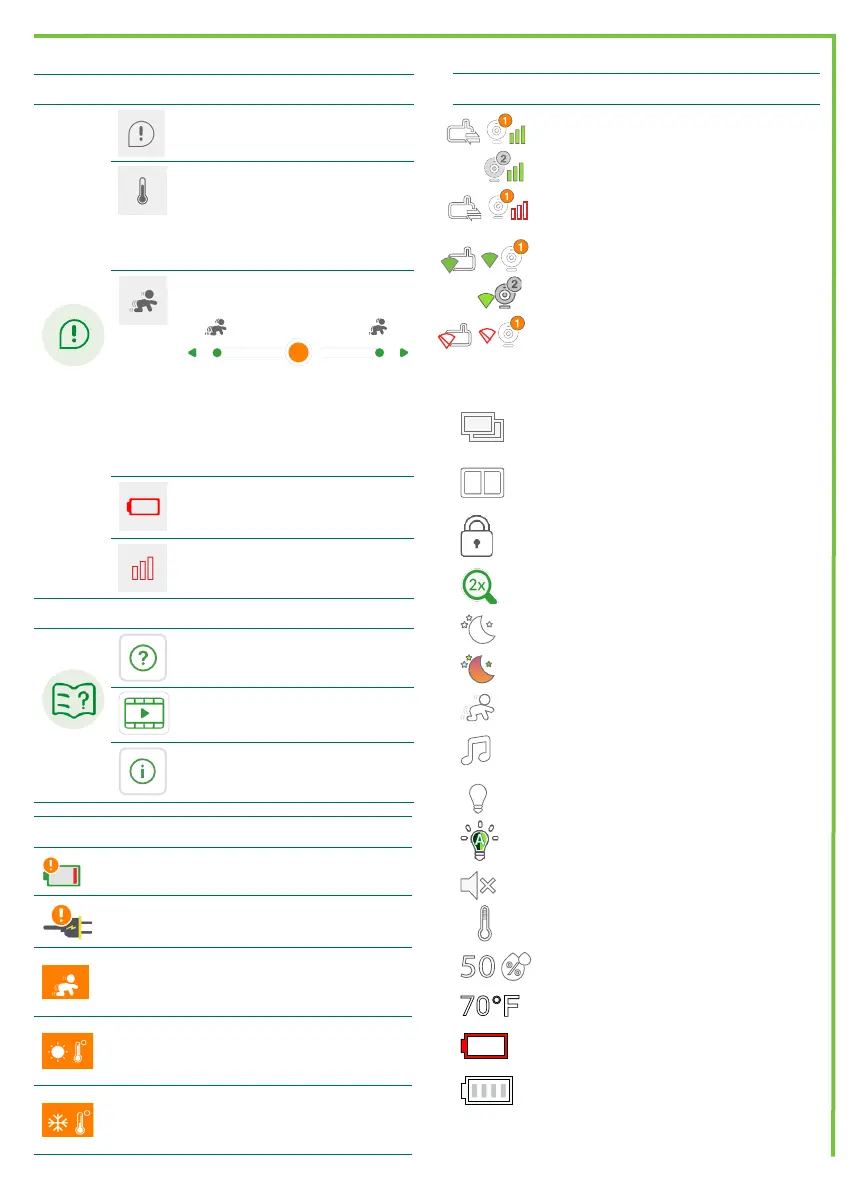8
Status icon
Direct mode
Parent unit, baby unit 1 and baby
unit 2 (For LF2936-2FHD Only) are
connected to each others directly.
Red bars indicate no connection.
Wi-Fi Router mode
Parent unit, baby unit 1 and baby
unit 2 (For LF2936-2FHD only) are
connected to home Wi-Fi network.
The red icon on the baby unit or
parent unit, indicates no connection
between the respective unit(s) and
the router.
Baby unit 1 and 2 are being viewed in
Patrol mode (For LF2936-2FHD only).
Baby unit 1 and 2 are being viewed in
Split mode (For LF2936-2FHD only).
Touch screen is locked.
Zoom 2x, 4x, 8x
B/W night vision is turned on.
Color night vision is turned on.
Motion detection alert is turned on.
Melodies and soothing sounds are
playing.
Night light is turned on.
Auto night light brightness is
activated.
Parent unit is muted.
Temperature alert is turned on.
Humidity
Temperature
Low battery indicator.
Battery level indicator
Alert settings
• Mute or adjust alerts
volume level.
• Turn on/off Temperature
Alert.
• Select the minimum and
maximum Temperature
range.
• Turn on/off motion
detection alert.
• Set Motion Sensitivity level
to activate Parent Viewer
screen and speaker. (To the
left, less sensitive; to the
right, more sensitive.)
• Turn on/off low battery
alert.
• Turn on/off no link alert.
Help and info
• Customer support
• Support video
• System information
Alert Icons
• The parent unit’s battery is low
and needs charging.
• The parent unit is connected to
AC power.
• Displays when motion exceeding
the set sensitivity level is detected
at a baby unit.
• Displays when baby unit detected
temperature reaches or exceeds
the set maximum.
• Displays when baby unit detected
temperaature at or lower than the
set minimum.
