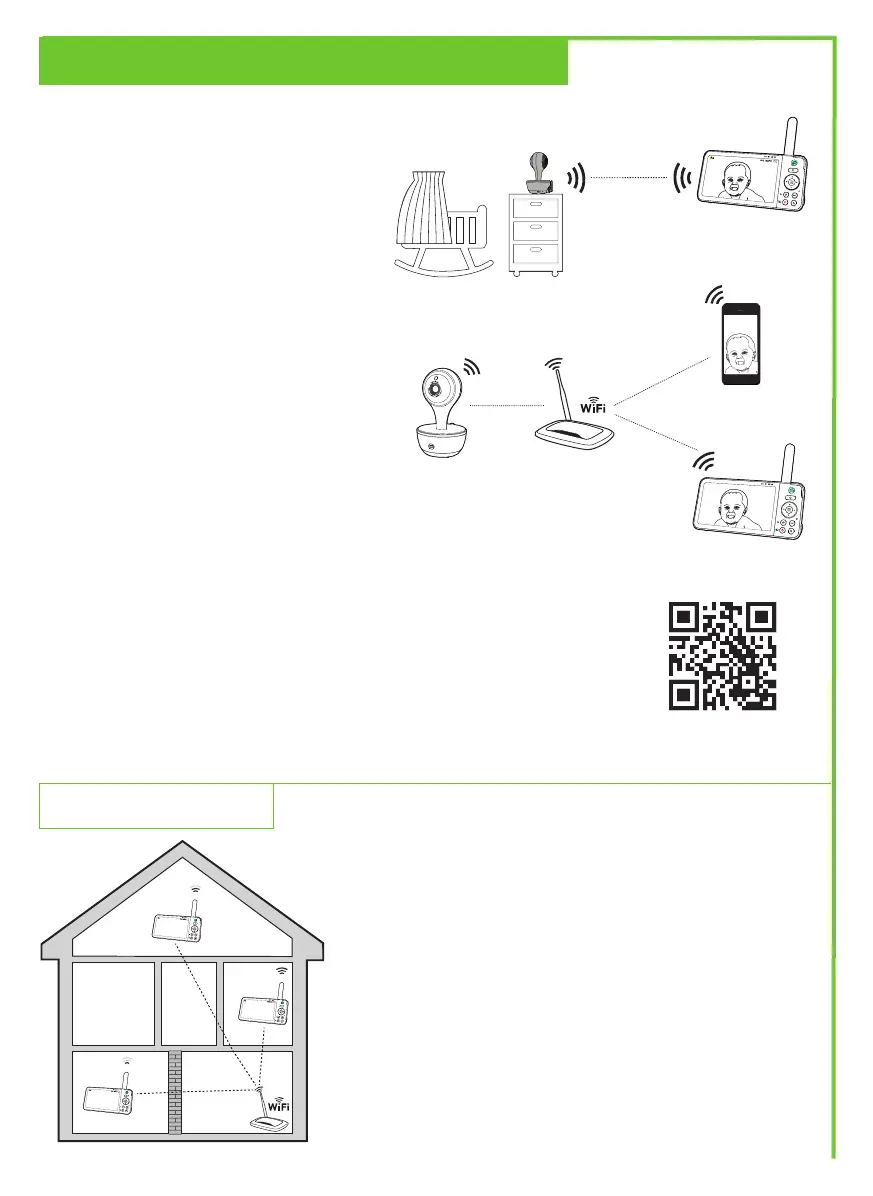Direct mode
The Parent Viewer and the Baby Unit are
pre-paired and can connect to each other
directly in Direct mode by default, which
allows you to stream live video right out
of the box.
It is NOT recommended to continue
using Direct Mode connection after
initial installation.
Wi-Fi Router mode
You are required to set up your monitor
in Router mode to enjoy live video
streaming via your Parent Viewer with
an enhanced connection. Router mode
is the recommended mode for stable
connectivity.
Router mode uses your home Wi-Fi
network to connect your baby monitor
system. It supports live video streaming
through the Parent Viewer and smartphone
app.
With the LeapFrog mobile app, your Wi-Fi
router (not included) also provides Internet
connectivity to your baby monitor system,
allowing you to control your Baby Unit
wherever you are.
If you plan to install your Baby Unit to a designated location,
and will use your home Wi-Fi network to connect your video
monitor, test whether your selected monitoring areas have
good Wi-Fi signal strength.
Adjust the direction and distance between your Baby Unit,
Parent Viewer, and Wi-Fi router until you have identified a
suitable location with good connection.
Test the Location
Two Ways to Connect Your Baby Monitor
Mobile access
Connecting WiFi to
enhance local access
70
25.5°C
70
25
.5°C
70
25.5°C
70
25.5°C
Local access
Local access, for
start up quick view
and setup stage.
Scan to learn more on
improving connectivity.
