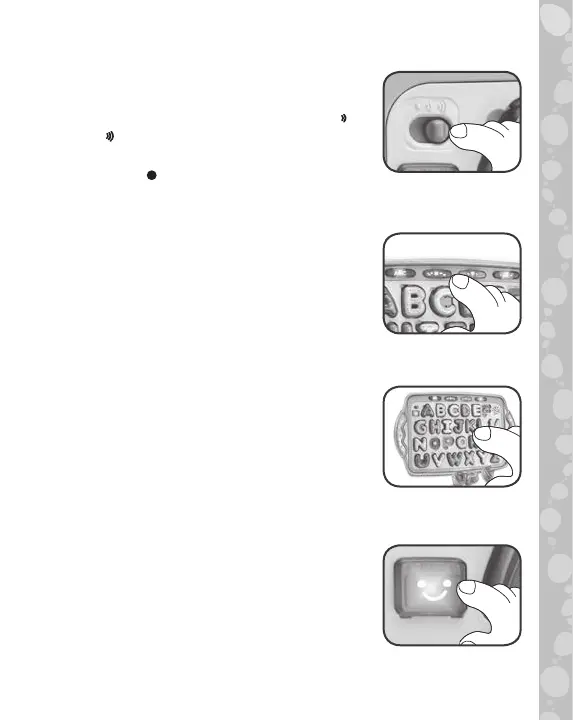PRODUCT FEATURES
1. Off/Low/High Volume Switch
To turn the unit On, slide the Off/Low/
High Volume Switch to the Low or
High position. To turn the unit Off,
slide the Off/Low/High Volume Switch
to the Off position.
2. Mode Buttons
Press the Mode Buttons to play one of
four modes: Cut Out the Cookies, Time
to Decorate, Cookie Match, and Music.
3. Cookie Letters
Press the Cookie Letters to hear letters,
letter sounds, colors and flavors. Remove
and replace the cookie letters for puzzle
play.
4. Light-Up Oven Button
Press the Oven Button to play a baking
song or to hear the oven celebrate
successes.
6
