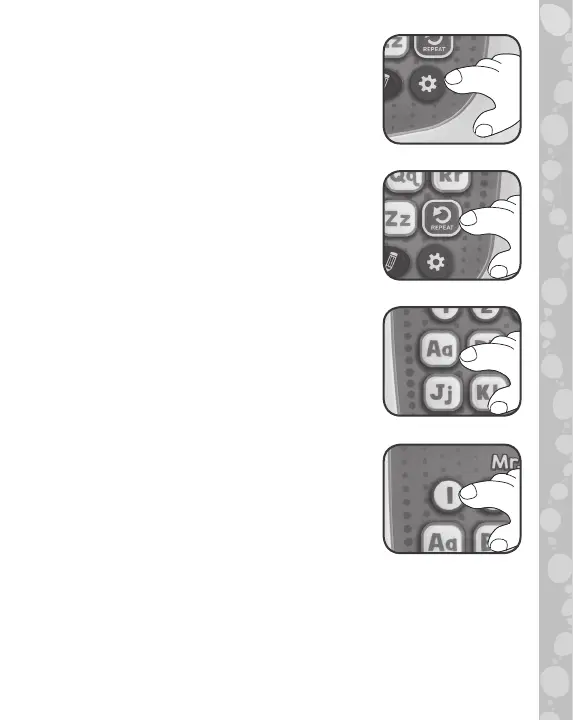7
5. Settings Button
Press this button to change the contrast
of the LCD screen, turn the background
music on or off and to calibrate the LCD
touch screen.
6. Repeat Button
Press this button to repeat an instruction
or question.
7. Letter Buttons
Press these buttons to hear letter names
and sounds.
8. Number Buttons
Press these buttons to hear number
names.
9. Automatic Shut Off
To save power, Mr. Pencil’s
®
Scribble, Write & Read™ will
shut down after about 1 minute without input. The unit can
be turned on again by pressing any button.
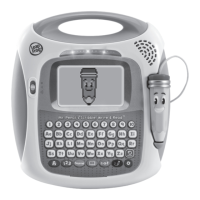