8
ACTIVITIES
1. Letter Writing
Use the stylus to choose uppercase or lowercase letters.
After making your choice, press a letter button to learn how
to write the uppercase or lowercase version of it. Follow the
dotted lines. They will show you exactly how to draw perfect
letters using the correct stroke order.
2. Numbers
Same as the activity above but with numbers. Correctly
tracing a number transforms it into objects that equal the
number’s value. Tap them to count.
3. Name Writing
Tap an empty name slot to enter a name. A name can hold
up to 12 characters. Tap the name to practice spelling it. Tap
the edit button to change an existing name.
4. Reading
Use the stylus to rub away sand to find letters. Find three
letters to spell a word. Then, drag the stylus across the letters
to sound out the word. Spell and sound out three words to
complete the game.
5. Spelling
Use the stylus to choose your level.
Level 1: Letterrific!
Tap the letters as they are announced.
Level 2: Complete the Word
Drag letters into the words to complete them. Then drag the
stylus across the letters to sound out the words.
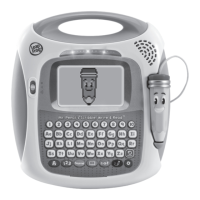
