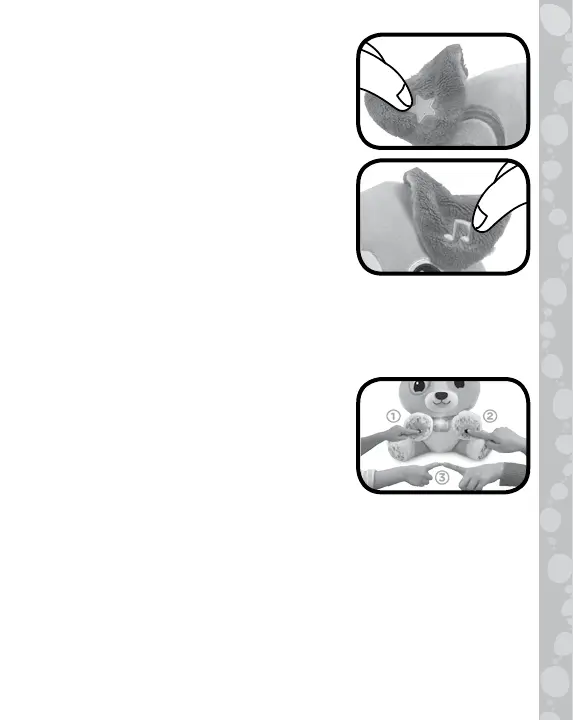8
4. Activity Button
Press the Activity Button to hear
Scout talk about your child's
favorite things, feeling words and
exploremindfulnessactivities.
5. Songs Button
Press the Songs Button to play
personalized songs and melodies.
ACTIVITY
1. Interactive Smarty Paws
Scout’s Interactive Smarty Paws
can be played by your child alone
or in multiplayer mode.
To play in multiplayer mode, each
person (such as you and your
child) can touch one of Scout’s
Interactive Smarty Paws. After the
initial dialogue prompt plays, you
cannowtapyourchild’sskin(nose,
face, arm, etc.) with your other
hand to create an interactive play
circle. Continue to tap your child’s
skin to keep playing the musical
activity.
