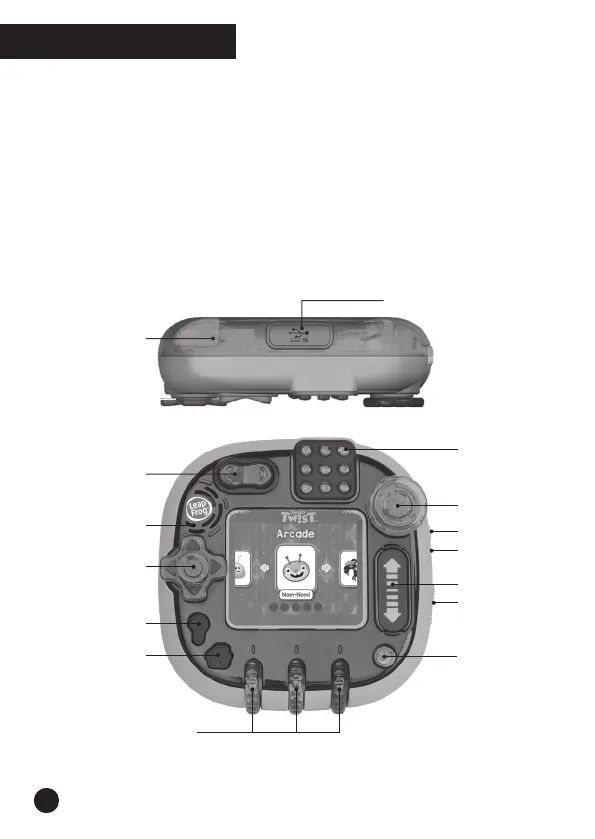1
Switch
Headphone
Jack
Micro-USB Port
Dials
Hint Button
Home Button
D-Pad
Speaker
Slider
Volume
Control
Spinner
Button Grid
Power Button
Charging
Indicator
Check Mark
INTRODUCTION
Thank you for purchasing the RockIt Twist™ rotatable learning game
system! Four sides of controls including a spinner, slider, switch,
D-pad, buttons and dials provide a unique gameplay experience. The
system includes 12 games that help build core skills such as reading,
math and creativity. Plus, grow, nurture and play with virtual RockIt
Pets™. Expand the fun and learning with additional game packs
(sold separately).
PRODUCT LAYOUT AND BUTTONS