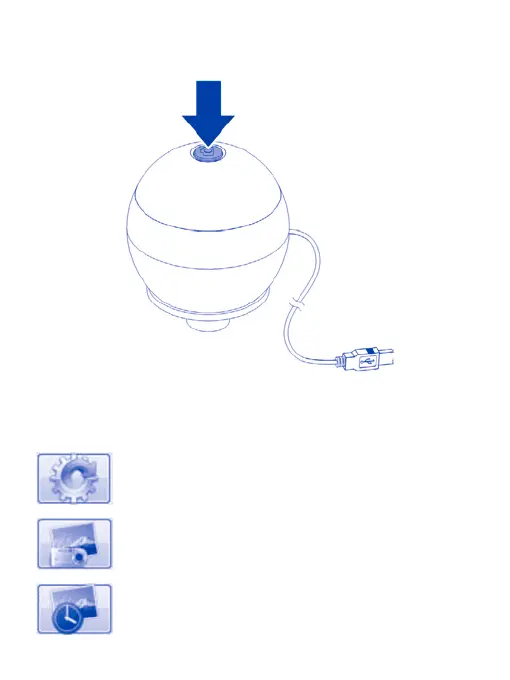10
Taking a snapshot
Press the shutter button to take a snapshot.
Using the Xploview Software
Button menu
The icons on the button menu:
Open System Settings Menu (see system settings
menu on page 13).
Capture on-screen image.
Start and stop Timed Shot. Images will be captured
at a regular interval (see Timed Shot setup on page 14
to adjust frequency and duration).
