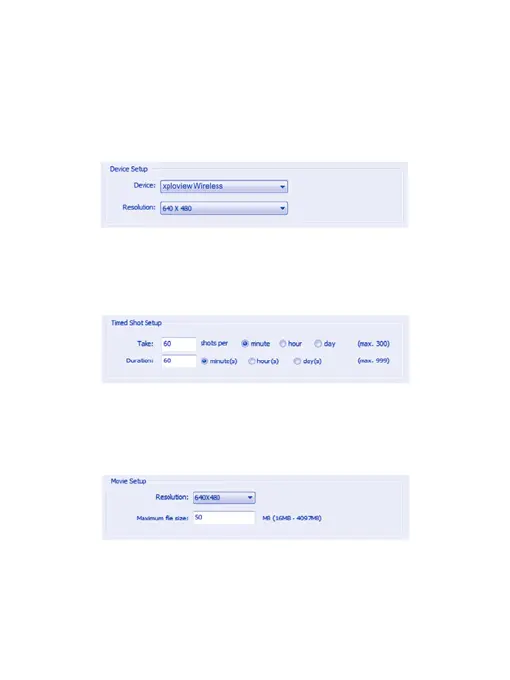14
Device setup
If the image captured by Zoomy
™
2.0 was not displayed by default,
you can change this by selecting it from the “Device” drop-down
menu.
The resolution of images you capture can be changed from the
“Resolution” drop-down menu.
Timed Shot setup
The frequency and duration of automatic image capture can be
adjusted under this option.
Movie setup
The resolution of videos you record can be changed from the
“Resolution” menu. You can also set a maximum file size for each
video.