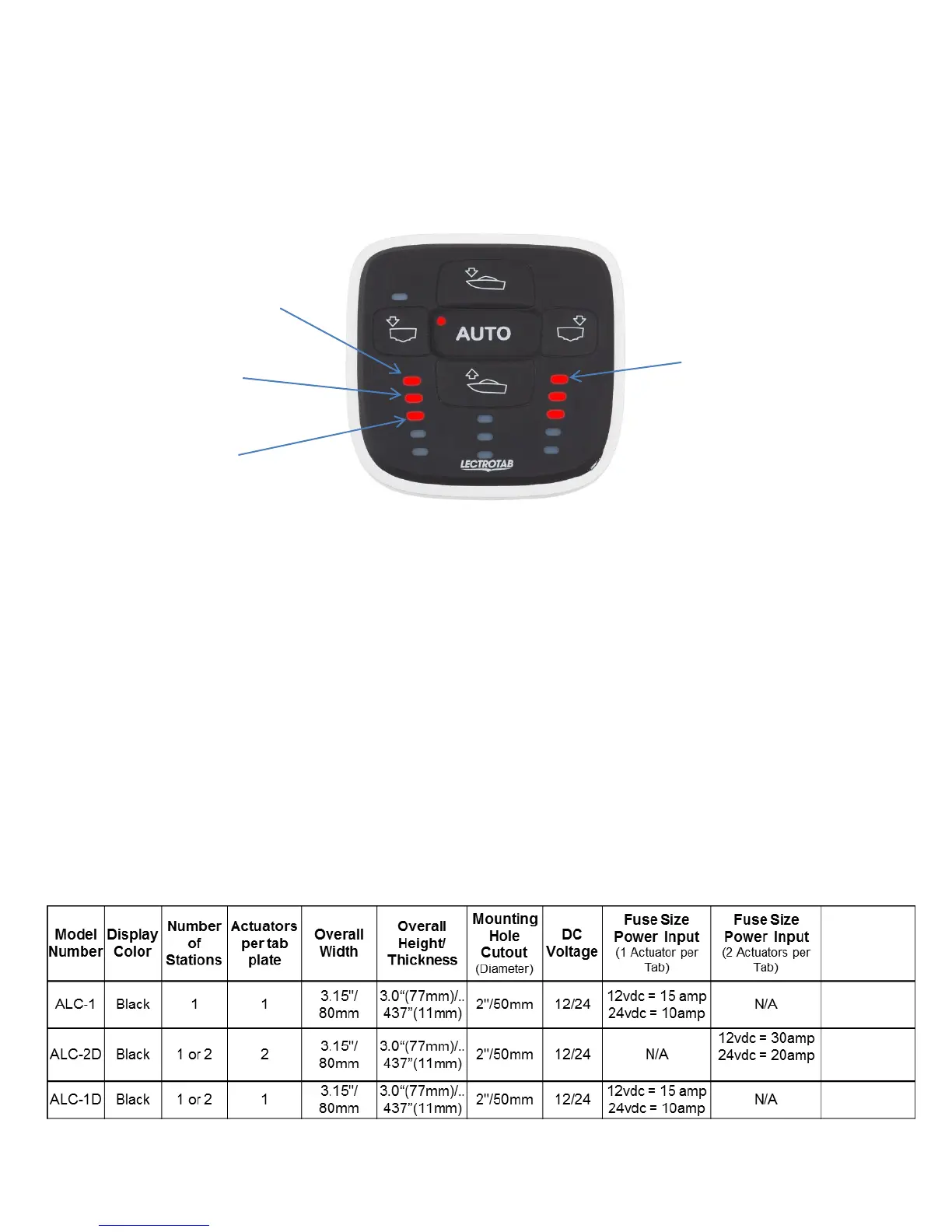ALC-1 Troubleshooting
• Error Code:
If the ALC control senses a fault, an LED indicator will show a quick repetitive flash. See display below for
flashing LED error code.
• LEDs do not light:
1) If boat is off plane or stopped for several minutes, the ALC display enters a normal power off mode to
prevent discharging the battery. Operating the boat and pressing the display buttons will bring the display
back to fully operational mode.
2) If optional terminal 7 (green plug) is used and connected to the ignition key switch, turn key switch to ON
and make sure battery selector switch is turned on.
3) Measure voltage at terminal 1 (green plug) (+12 or +24vdc) and terminal 2 (battery negative) for proper
voltage (see wiring diagram). Replace fuse or repair poor connection if battery voltage is not measured at
terminals 1 and 2.
Quick flashing LED indicates
trim tab actuators are not
connected properly (see wiring
diagram)
Quick flashing LED indicates
incorrect mounting angle (see
display mounting instructions)
Quick flashing LED
indicates short circuit to
ground
Quick flashing LED
indicates short circuit on
supply connection 1 and 2
Specifications
10
