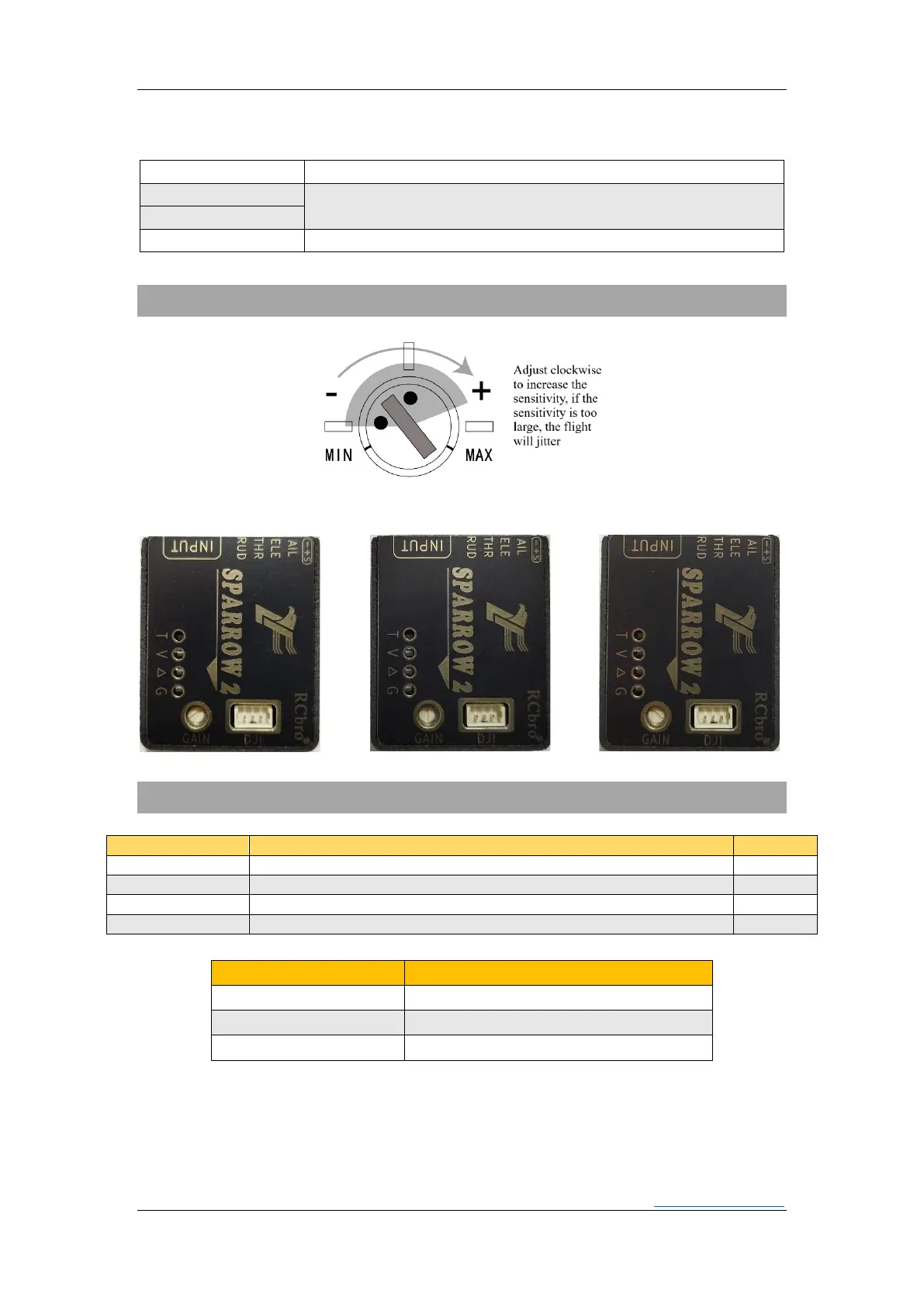RCbro
®
SPARROW 2
User-Manual
LefeiRC www.lefeirc.com/
➢ FailSafe
Set the mode channel output in the RC to ensure that the flight
mode is RTH after the RC is turned off.
Automatically identify whether it is out of control.
*Must connect to GPS when using it, otherwise RTH mode cannot be used.
4. GAIN
*The knob adjusts the overall sensation of the flight control, and does not distinguish the
individual channel.
Minimum Middle Maximum
5. FLIGHTMODE
NO Positioning.Can not fly.
Successful Positioning.You can fly.
➢ AUTO TAKEOFF
ALTHold mode: Push the throttle to the MAX and after the motor rotates, the plane will
automatically climb to a height of 25m.
RC directly controls the aircraft
Plane holds altitude, 25m minimum height limit
Return to home. Circle within a radius of 50 m at an altitude of 70 m,13m/s
