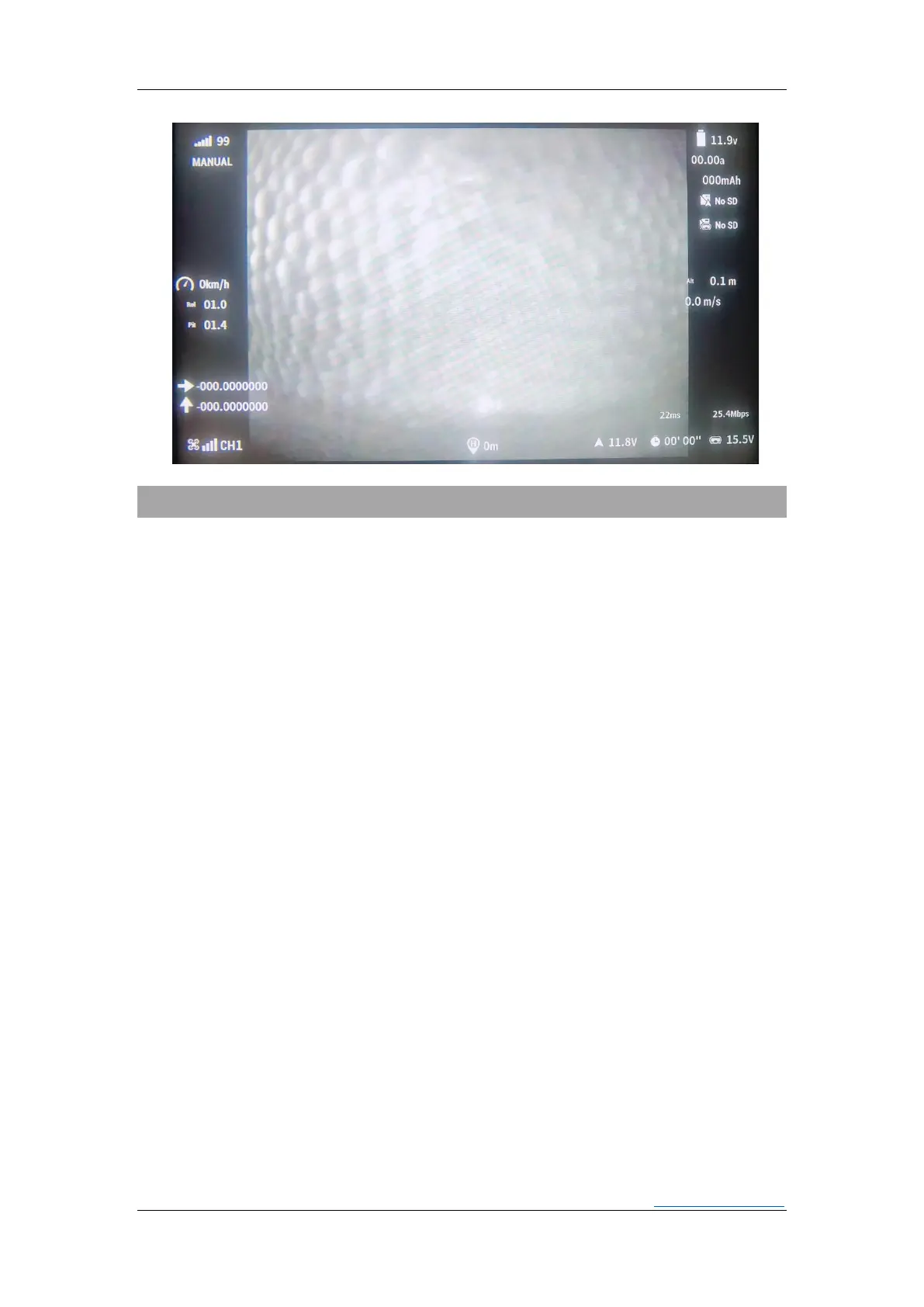RCbro
®
SPARROW 2
User-Manual
LefeiRC www.lefeirc.com/
3. REMOTE CONTROL
➢ Receiver Type
PWM PPM SBUS
*If using PPM or SBUS, please set the channel sequence to AIL->ELE->THR->RUD, CH5
is the flight mode channel, and it is recommended to set it to 3-switch!
➢ How to judge whether the RC is normal?
3 green lights flashing at the same time indicate that the RC signal is not recognized;
Green light T and V flashing indicate that the RC signal has been recognized.
* When power-on, the sensor takes 10 seconds to initialize, please keep the FC stationary.
➢ How to use the RC to unlock the FC?
Step 1: Keep the throttle at the lowest position after power on;
Step 2: Push the throttle to the highest position;
Step 3: Push the throttle to the lowest position, the green light starts to indicate the type
of plane and flight mode.
➢ How to use the FC to calibrate the ESC?
Step 1: Push the throttle to the highest position in MANUAL mode;
Step 2: Power on;
Step 3: Green light T and △ flash, pull the throttle to the lowest after hearing the ESC
tone, the green light starts to indicate the type of plane and flight mode.
➢ How to use the RC to set the type of plane?
Set the type of plane through the quick hit mode switch (CH5) after using the RC to
unlock the FC.
*You need to stop one second after switching once to continue to switch.
