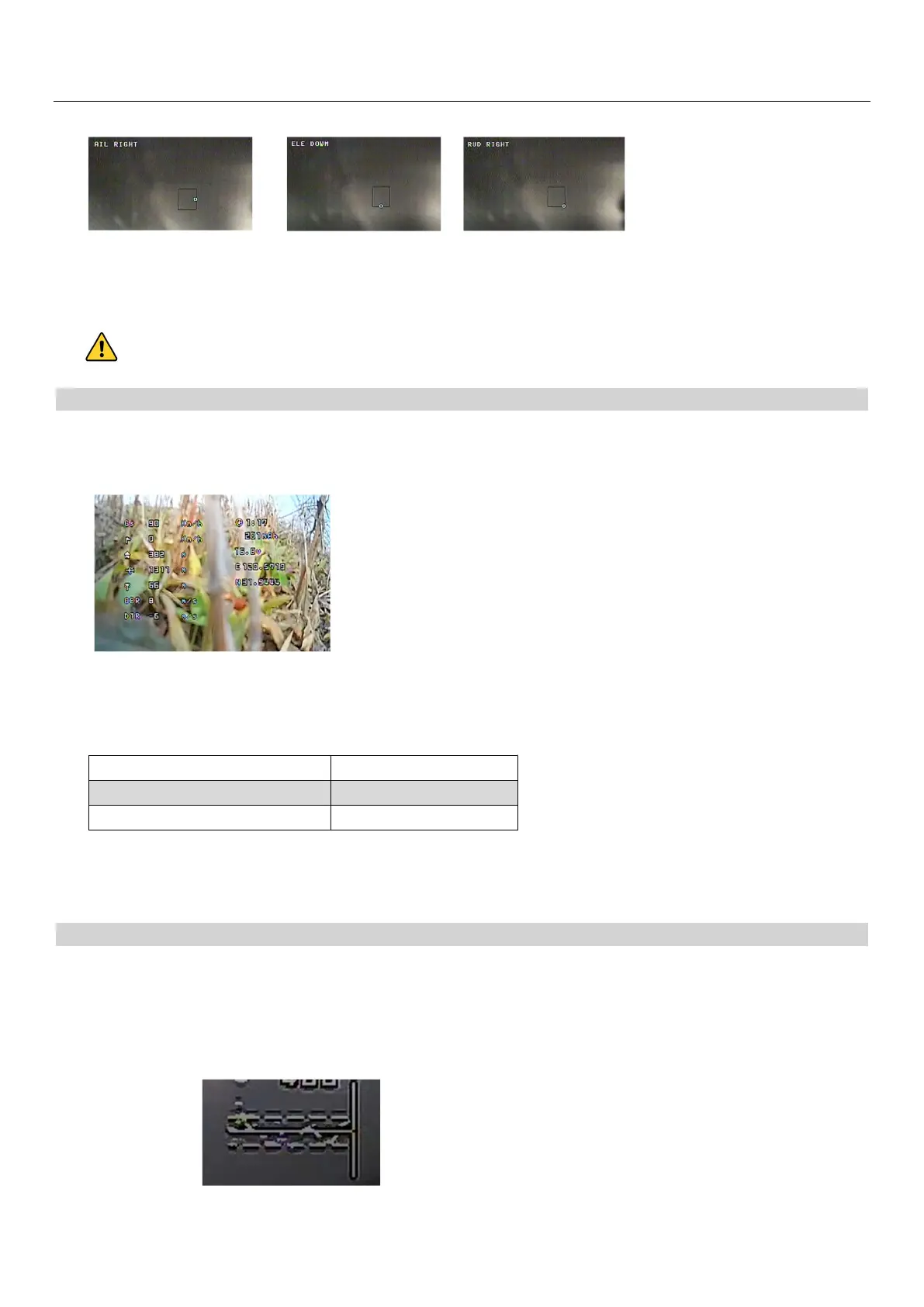SN-L+ USER MANUAL
8
STEP3:
=> =>
FAILE SAFE
① SBUS receiver can automatically identify the out of control, auto switch to RTH mode (when GPS satellite > 6).
② PPM receiver cant auto identify out of control, you should set failsafe mode by yourself.
Check the fail-safe mode before takeoff
6.OSD:
Flight Summary
After landing, the flight summary will be displayed.
Quick switch flight mode to cancel summary window.
How to enter OSD menu
Quick switch CH5. Cant enter osd menu when fliying.
How to select menu
enter the OSD menu item AIL channel right
Exit OSD menu AIL channel left
Move the cursor ELE channel up or down
7.PRE FLIGHT CHECKLIST:
Unlock throttle
① Make sure you have set
< MIN CHANNEL VALUE>
② GPS Satellites fixed
CHECK ACCEL HEALTH
<OSD>-<SCOPE>-<HEALTH>
① The vibration is in good condition. When the plane is flying flat, the vibration point is scattered within the two warning lines.
