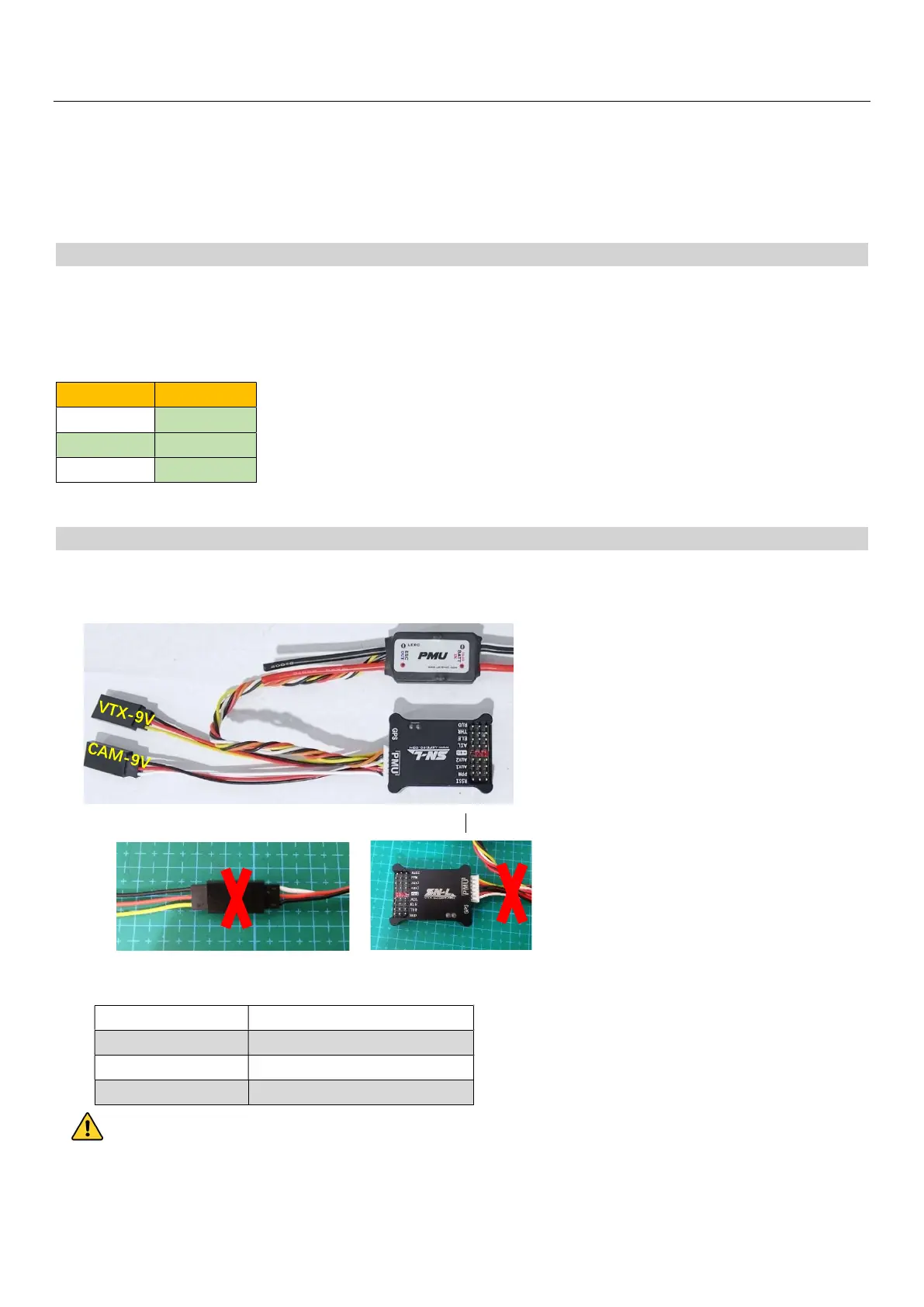SN-L user manual
4
throttle is 45%, but the RC throttle is 50%, then FC output 50% throttle.
AltHold mode
FC will lock the route if GPS is connect. Otherwise only hold altitude. The throttle stick is placed in the middle
position, meaning that the current speed is equal to the set speed. Move up or down to increase or decrease speed.
三、 SWITCH FLGHT MODE
SN_L sets the RC channel 5 as the main mode switch, so the 5
th
channel of the RC must be set to a three-segment switch; the
subMode switch can be selected or not used when the remote controller is calibrated.
Example:
ModeSwitch subModeSwitch
STAB RTH
SUB-MODE
HOVER
MANUAL ALtHold
四、 INSTALLATION
① PMU Module
Before power on FC, please check everything is correct.
Install direction
4 install direction:<BASE FUNCTION> -> <AP DIRECTION>
0° Arrow point to head
180° Arrow point to rear
90° Arrow point to Left side of the nose
270° Arrow point to right side of the nose
The FC installation should try to avoid the vibration source and keep away from the motor; try to install it near the center of
gravity. Be sure to recalibrate the level after changing the installation direction
② How to connect servo