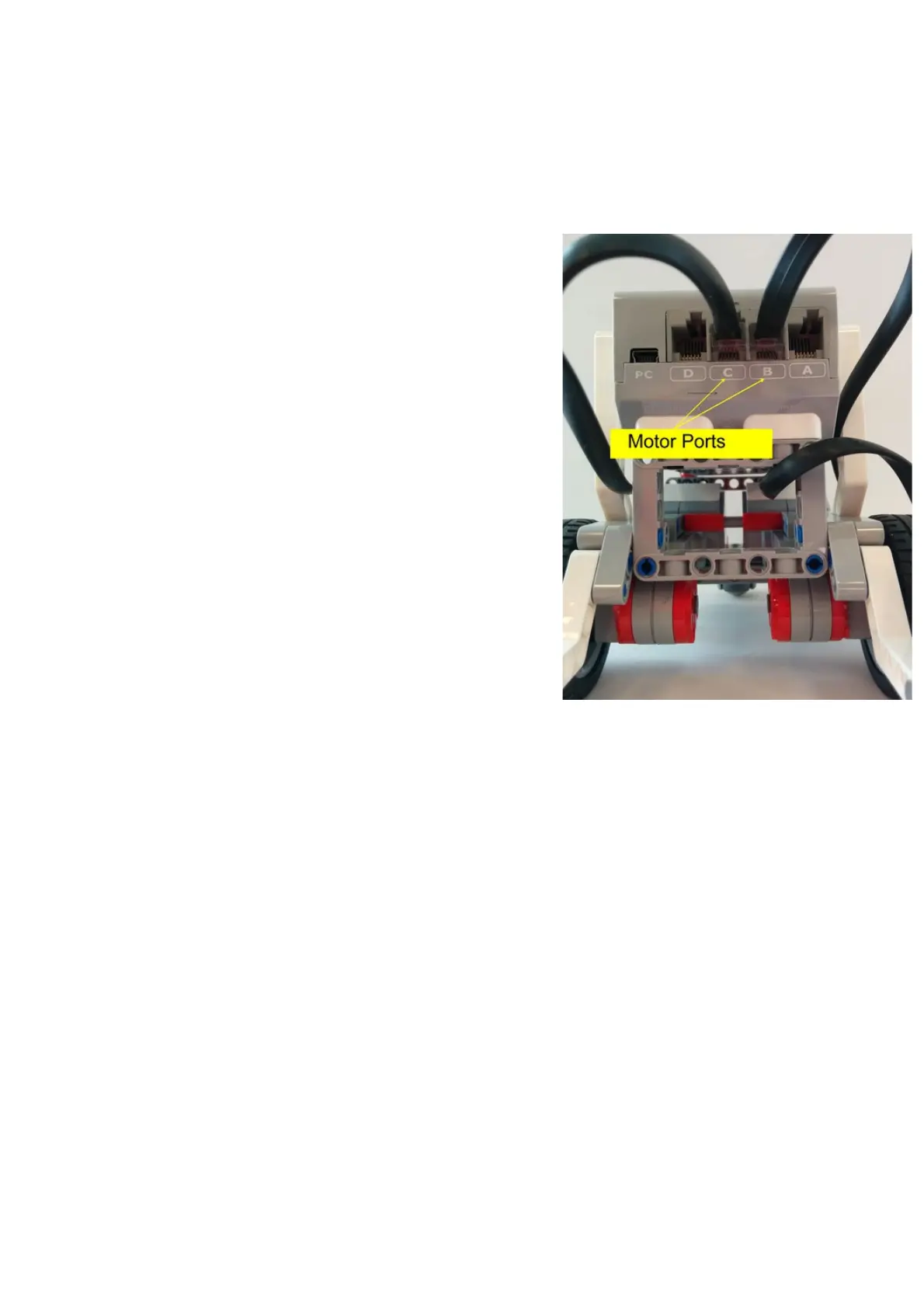Steering direction: To change the Steering direction, slide the slider right or left. This changes the relative speed of the wheels. Dragging it all the way to one side will
cause the robot to spin on the spot without moving forward.
Power: To change the Power, move the slider up or down. Sometimes you will need slow careful precision. Other times you may need brute force. Negative Power will
move the robot in the opposite direction.
Duration length: Duration length corresponds directly to the Duration option chosen: time, degrees, or rotations. This option relates to the wheels, not the robot.
Stopping options: Upon completion of the command, the wheels can either brake or coast depending on the Stopping option selected.
Motor ports: Double check that your motors are plugged in to the robot as the same Motor ports as
selected in the program. If they are not correct, the robot will not move as desired.
This is a key element for troubleshooting.
Mathematics Curriculum connection
