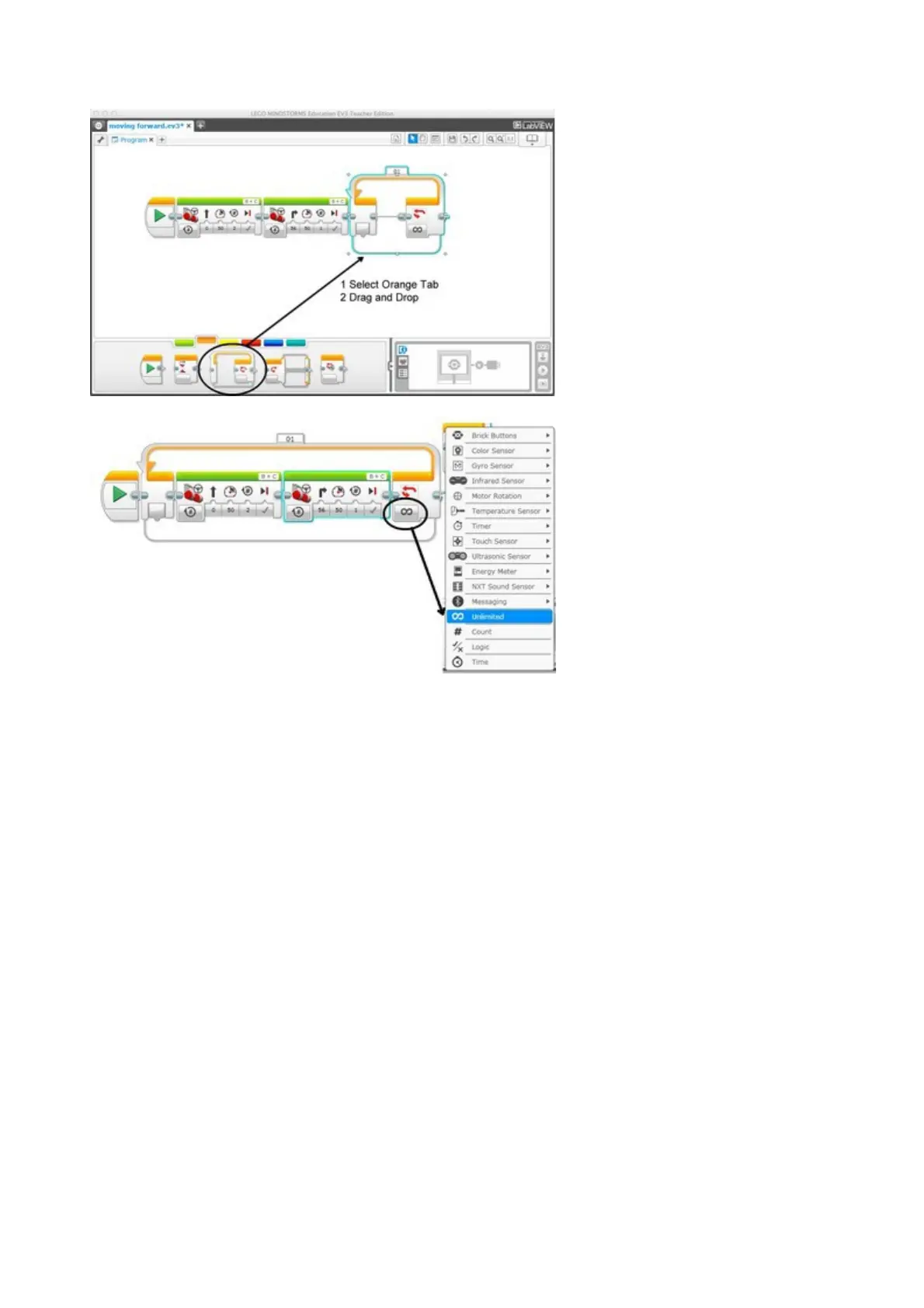Loops are useful for repeating a sequence of steps, such as dance
moves. To create a loop, select the Orange tab on the lower menu bar.
Then Drag the Loop to command programming chain.
Then drag your sequence of blocks into the loop. Make sure they are
attached to the chain and in the correct order. There are many options
for how long the loop repeats, which can be found by clicking the
infinity symbol.
Step 4 Uploading the program to the robot
