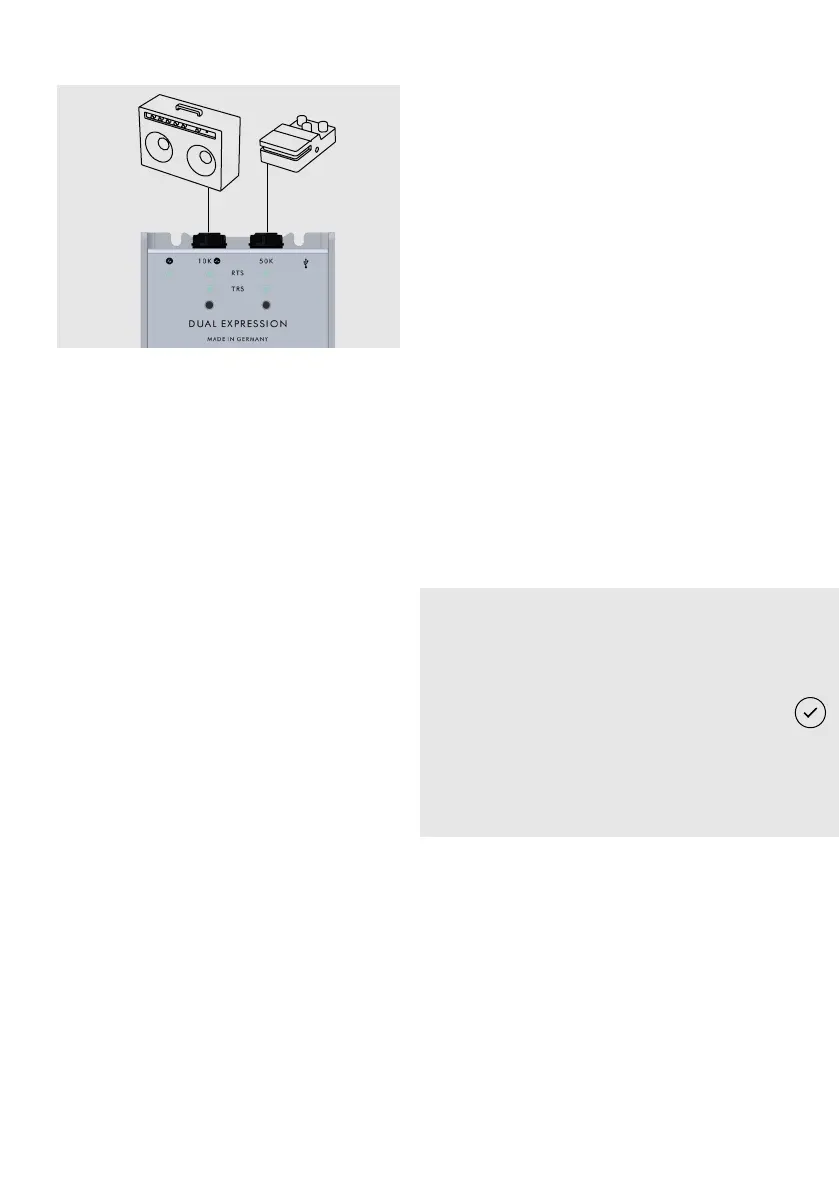21
LEHLE GmbH · Germany · www.lehle.com · support@lehle.com
DEVICE CONNECTIONS
How to do this as a latching switch:
1. At the LEHLE DUAL EXPRESSION the
LEDs of RTS and TRS should be both on.
This way the Polarity Autodetection is
active.
In order to use the switching function
of the 10K socket, its function must be
activated.
Hit the 10K button (6), until the LED is
on blue steadily, so the LEHLE DUAL
EXPRESSION provides the latching switch
function when the rocker is in toe posi-
tion.
2. Connect the 50K socket to the expres-
sion pedal input socket of your multi ef-
fects pedal.
3. After the LEDs of RTS and TRS now
have started and stopped flashing, the
LEHLE DUAL EXPRESSION has selected
the correct polarity automatically.
4. Connect the 10K socket to the foot-
switch input of your amplifier.
5. Move the rocker of the LEHLE DUAL
EXPRESSION.
In the position the LEHLE DUAL EXPRES-
SION triggers the relay (usually in the toe
position), the channel of your amplifier is
being switched. The relay stays on until
you reach this position again.
6. There you go!
50K EXP socket eects pedal
Amplifier footswitch input10K
If your eects pedal doesn‘t react
properly:
- Try the other output socket (2 or 3) of
the LEHLE DUAL EXPRESSION.
- Depending on which output socket you
are using (2 or 3), toggle the 10K button
(6) or the 50K button (7) to change the
polarity manually.