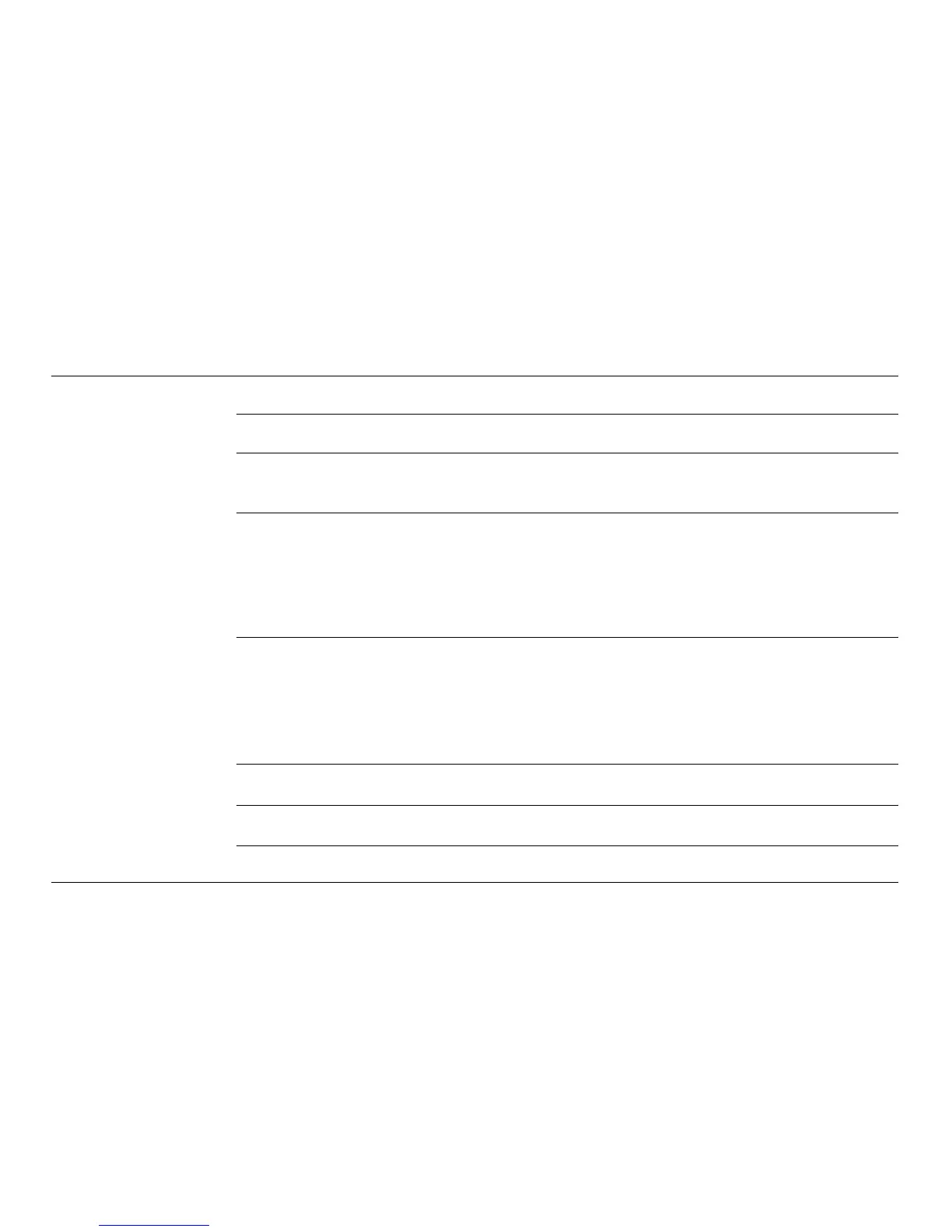ScanStation P40/P30, Table of Contents 5
Table of Contents
In this manual Chapter Page
1 Description of the System 10
1.1 Packing / Unpacking 10
2 Setting Up the Instrument 12
2.1 General Information 12
2.2 Scanner Setup on Tripod 13
2.3 Setup Over a Benchmark with the Internal Laser Plummet 15
2.4 Instrument Height 18
3 Description of the User Interface 20
3.1 Front Side 20
3.2 Display 21
3.3 Status Bar 23
3.4 Operating Principles 31
4 Switching the System On/Off 34
5 Remote Control 36
6 Main Menu 40
