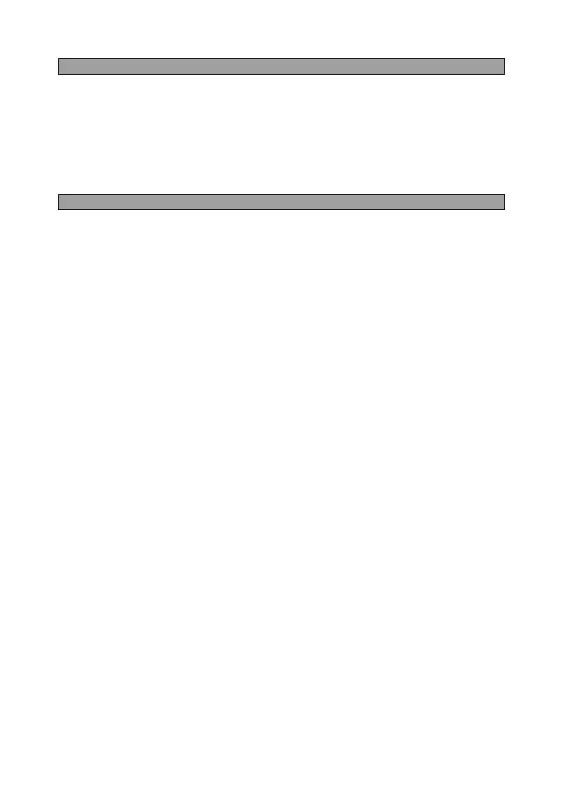J. Low Power Reminder And turn off
1. The Bluetooth Speaker will send tones out from speaker by every 10
seconds to 1 minute when the baery sll has around 20 minutes
working me. When you heard this reminder, please connect the
device to the USB power for charging, if you sll want to use the
device.
2. If not, the Bluetooth Speaker will power Off to the sleep mode when
the baery keeps a low energy level aer 30 minutes.
In this design, the Bluetooth module give priority to Bluetooth funcon as
master, the AUX In funcon is become slave, if Bluetooth has been connected
and in playing mode.
K.
Use AUX IN Funcon
a. Use AUX In under power ON mode: (Bluetooth un-paired)
1. Make sure that the external device is switched on and controlled to
the AUX output source with music playing.
2. Turn on the unit;
3. Connect the Bluetooth Speaker’s “AUX (3)” jack with an external
device’s jack output through the Audio cable.
4. The mode will switch to the “AUX IN” funcon automacally and the
“ AUX IN (3) ”LED will turn on with blinking blue. Now, the Bluetooth
Speaker’s AUX In funcon is in use.
b. Use AUX In under the Bluetooth music playing mode:
c. To adjust volume level:
1. Press and hold “</V- (9)” buon to decrease the volume.
2. Press and hold “>/V+ (8)” buon to increase the volume.
Or adjust the volume by your connect external equipment
Noce: To change back Bluetooth playing, press and hold Play buon and
press play buon on unit or from Smartphone.
1. In Bluetooth music playing mode, connect the Bluetooth Speaker’s
“AUX (3)” jack with an external device’s “AUX/LINE” output throug
h
the audio cable. The AUX IN connected device will then play.
9
