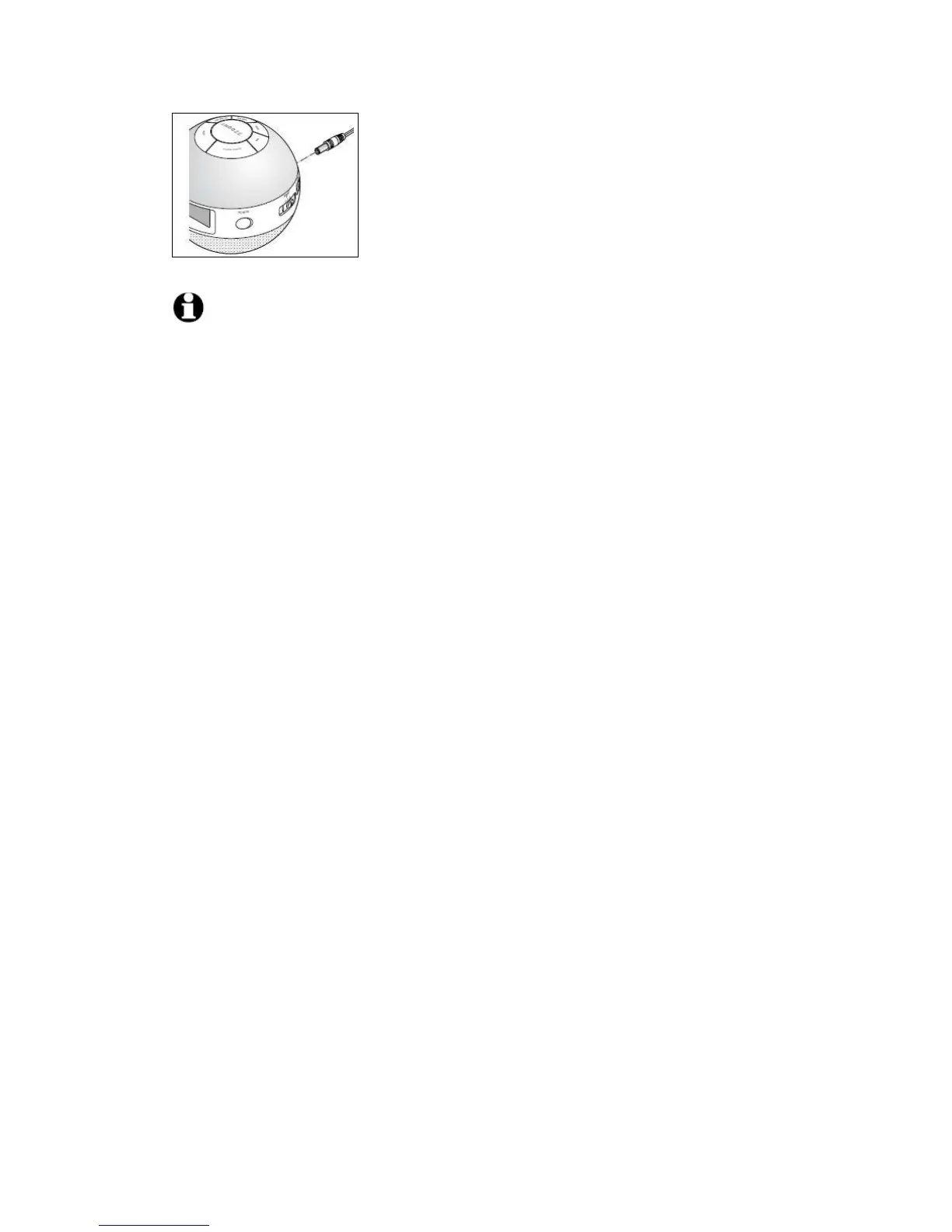3. Insert the connection cable’s small connector plug into the
alarm clock’s connection socket.
4.
Plug the mains adapter into an easily accessible socket. 0:00
will be displayed. The correct time must now be set.
If you cannot see the display clearly, turn the display illumination on.
Turning display illumination on/off
△ Set the LCD BACKLIGHT DIM switch to …
…LIGHT to light up the display.
…DIM to dim the display illumination.
…OFF to turn illumination off.
