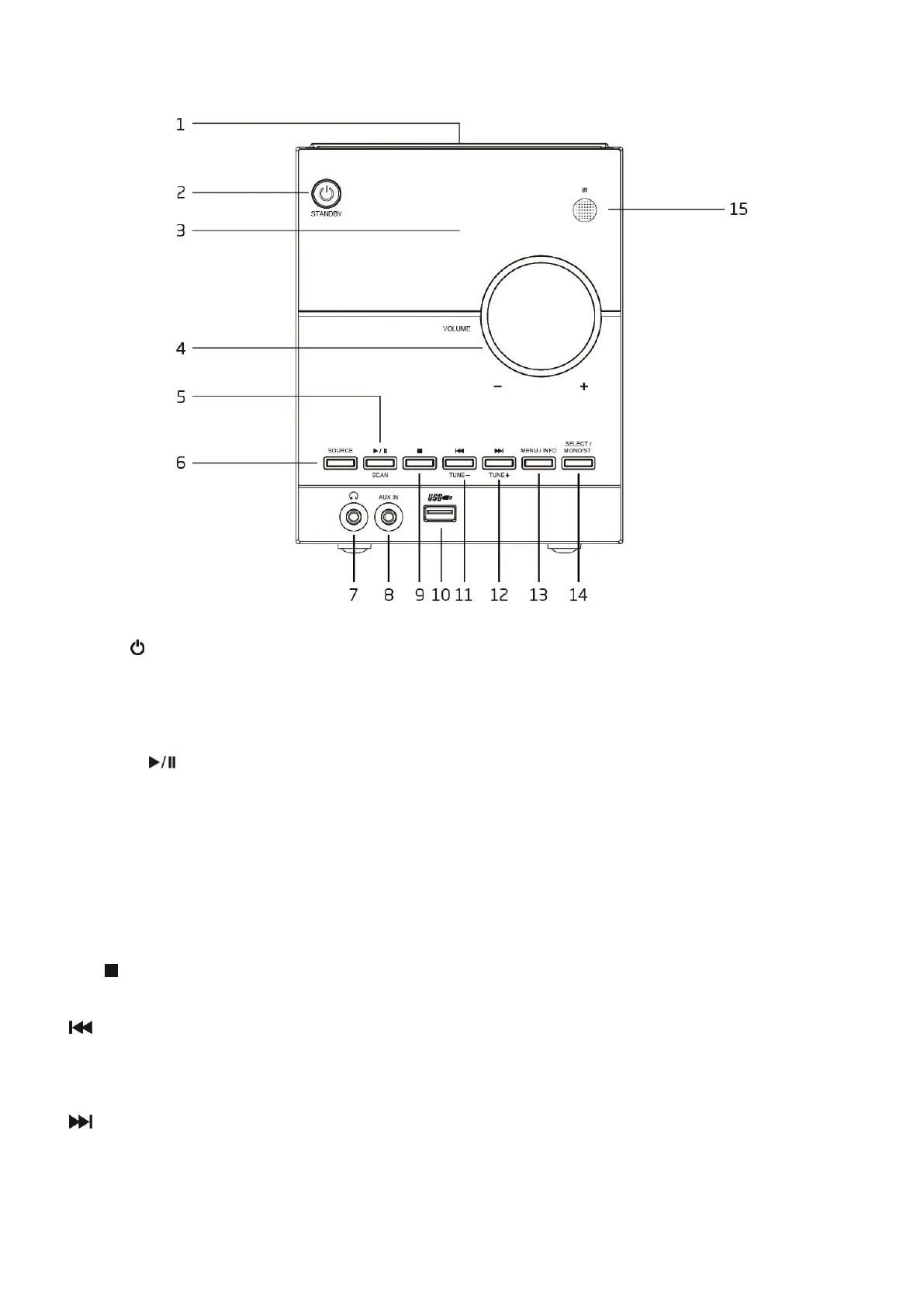5
FRONT PANEL
1. CD DISC COMPARTMENT DOOR
2. STANDBY
Press to turn on the unit. Press again to turn off and go to Standby mode
3. DISPLAY
Display the unit operation status and information
4. – VOLUME +
Adjust the main volume
5. PLAY/PAUSE /SCAN
CD/USB/BT: Press to toggle between pause and resume playback operation.
FM: Short press to scan the next available FM station.
Press and hold to start auto-scanning and store all available FM stations.
DAB: Press to start auto-scanning and store all available DAB stations.
6. SOURCE
Press this key to choose different modes of operation: DAB/FM/CD/USB/BT/AUX IN
7. HEADPHONE OUT JACK
Connect to the external headphone
8. AUX IN
Connect to external audio player
9. STOP
Press to stop the CD/USB playback operation
10. USB INPUT
11. /TUNE-
DAB: Press to display the next station information
FM: Short press to tune to a different frequency
Press and hold to scan the next available station
CD/USB/BT: Press to search to the previous track
12. /TUNE+
DAB: Press to display the next station information
FM: Short press to tune to a different frequency
Press and hold to scan the next available station
CD/USB/BT: Press to search to the next track
13. MENU/INFO