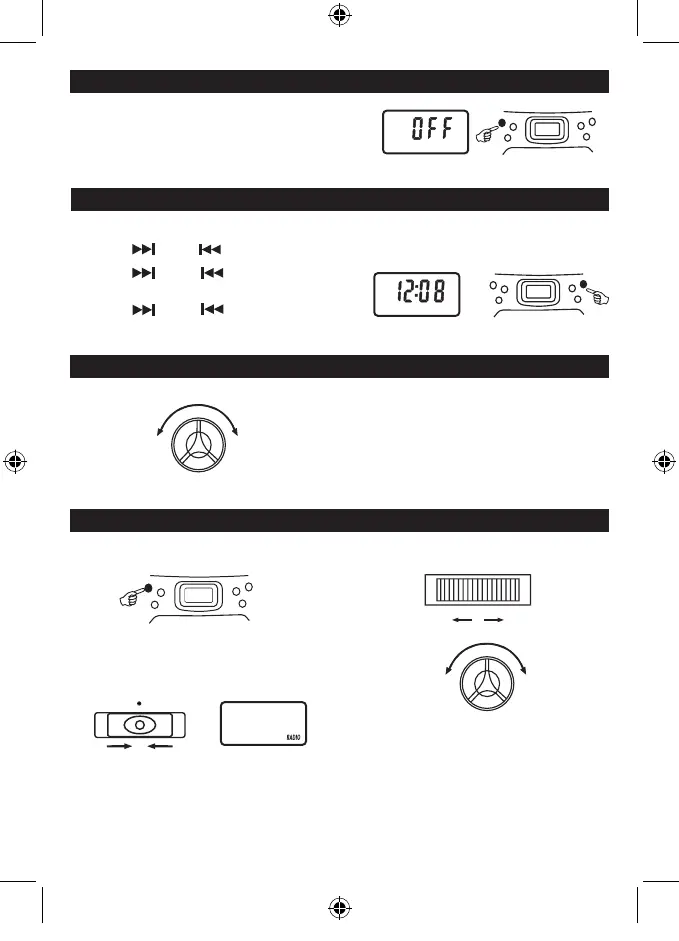TheclockisdisplayedonLCDdisplayatstandbymode.
1. Press and hold the PROG / CLOCK-ADJ./PLAY MODE button,
2. PresstheNEXTorBACKtoselect12hoursor24hoursdisplay.
3. Press the PROG / CLOCK-ADJ./PLAY MODE button, thehourdigitash.
4. PresstheNEXTorBACKtoadjusthourdigit.
5. Press the PROG / CLOCK-ADJ./PLAY MODE button,
theminutedigitash.
6. PresstheNEXTorBACKtoadjustminutedigit.
7. PressthePROG/CLOCK-ADJ./PLAYMODEbuttonagain,
thecorrecttimeisshownondisplay.
GB2
ADJUSTING THE SOUND
FOR PRIVATE LISTENING
Plug in headphones(ø3.5 mm stereo mini-plug) to the
PHONES jack.
When headphones are plugged in, the speakers are
automaticallydisconnected.
TO ADJUST THE VOLUME
MIN. MAX.
VOLUME
TURN ON / OFF THE SYSTEM
STANDBY
CLOCK ADJUSTMENT
CLOCK-ADJ.
LCDdisplay
LISTENING TO THE RADIO
2. SettoRADIO
FUNCTION
RADIO
1. Turnontheunitby
pressingtheSTANDBYbutton.
STANDBY
LCDdisplay
3 . Tune in to a station.
4 . Adjust the sound.
VOLUME
MIN. MAX.
TUNING
Press the STANDBY button to turn the audio on.
TochangetheaudiomodebetweenCD,RADIOANDTAPE,
set the FUNCTION switch while the power is on.
Theaudiomodeisdisplayed.
TurnofftheunitbypressingtheSTANDBYbutton.
"OFF"wordwillbeshownonthedisplayandthenresumethecurrenttime.
CD17CD-LENCO-SCD-971 ENG-TCD19A-no recording 250 MINS.indd 4 30/10/2018 15:44:02