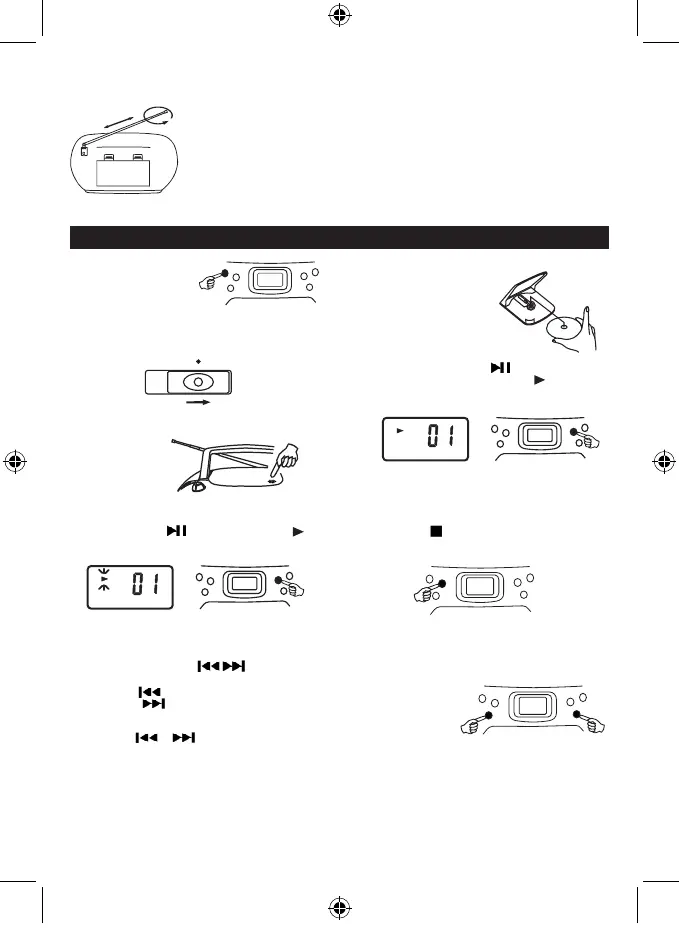6. Press the PLAY/PAUSE button.
Tracknumber"01"&thesymbol""willbe
shownduringnormalcompactdiscplayback.
GB 3
COMPACT DISC PLAYBACK
2. SettoCD
4. Insertadiscwiththelabelsidefacingup.
5 . Close the disc holder.
The disc will rotate and
the total tracks of the disc
willshowonthedisplay.
FUNCTION
CD
LCDdisplay
1. Turnontheunitby
pressingthe
STANDBY button.
STANDBY
LCDdisplay
TO INTERRUPT PLAYBACK
PressthePlay/Pausebuttonandthesymbol""will
beashed.Pressthebuttonagaintoresumeplayback.
TO STOP PLAYBACK
PresstheSTOPbuttonandthedisplay
shows the total tracks of the disc.
TO SKIP TO THE BEGINNING OF A TRACK
• Presseitheroneoftheskipbuttonsaccordingtothedesiredskipdirection.
• Play/backresumesfromtheselectedtrack.
• Whenthebuttonispressedonceduringplay,theprevioustrackstartsagain.
• Whenthebuttonispressedonceduringplay,thenexttrackplays.
SEARCHING FOR A PASSAGE WITHIN A TRACK
• Keeptheorbuttonpressedduringplayback,
andreleasethebuttonassoonasyourecognisethe
desiredpassage.ThennormalCDplaybackwillresumefromthispoint.
LCDdisplay
PLAY/PAUSE
FOR BETTER RECEPTION
FM
AFTER LISTENING
TurnofftheunitbypressingtheSTANDBYbutton.
3 . Open the disc holder by pushing the CD door
open area.
Unitwillbeautomaticallyoffatabout30minswithoutfurtheroperation(instopmode/CDdooropen).
CD17CD-LENCO-SCD-971 ENG-TCD19A-no recording 250 MINS.indd 5 30/10/2018 15:44:02