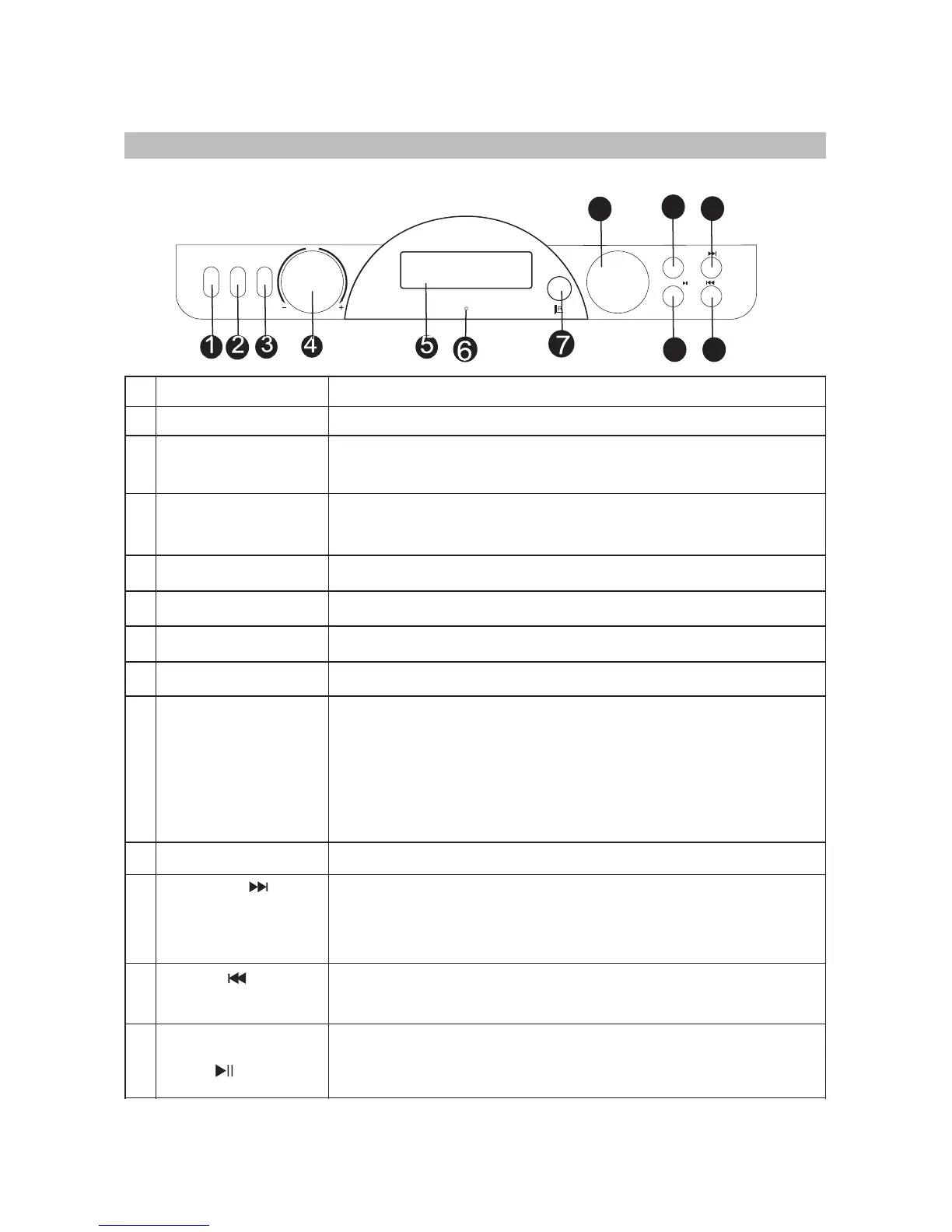Standby
Remote control sensor
Components
Tap this button up or down to turn on the unit or to standby mode.
Tap the Treble button up or down to enter the treble setting
interface and then use the volume knob within 3 seconds to
adjust the treble level to get a vivid sound effect.
Tap the Bass button up or down to enter the bass setting interface
and then use the volume knob within 3 seconds to adjust the bass
level to get a vivid sound effect.
Front View
8
9
11
STANDBY
TREBLE
BASS
TUNER / ENTER/BT PAIR
SOURCE
SEARCH/
VOL
10
12
Treble
Bass
Volume knob
Display screen
Bluetooth indicator
No. Description
1
2
3
4
5
6
Adjust the volume to a comfortable level.
Display source frequency, and playback information.
Indicates the mode status.
Tuner knob
Enter
BT Pair
Point the remote control to this sensor.
In FM mode,tune the frequency up or down by steps of 0.05MHz.
When the buzzer alarm goes on, press ENTER button to stop the
alarm, rotate the tuner knob to enter the nap mode, the alarm will
goes on again 5 minutes later.
In BT mode, press the BT PAIR button to disconnect the paired
devices. The unit will enter the pairing status. Then use the phone
device to make connection.
Press to select one of the modes: FM, USB, Bluetooth, Aux in.
7
8
9
10
11
Search
Play/Pause
Next
Source
Previous
12
In STANDBY mode, press NEXT button to enter the time/alarm
setting status. (Please refer to the ALARM functions).
In BT mode, press NEXT button to skip to the next track.
In FM mode, press NEXT button to skip to the next station; press
and hold these buttons to the next available frequency.
In FM mode, press SEARCH button to auto-search all the available
stations. It stops searching after it searches all stations.
In BT mode, press PLAY/PAUSE button to pause the playback,
press again to resume.
4
Description of parts
In BT mode, press PREVIOUS button to skip to the previous track.
In FM mode, press PREVIOUS button to skip to the previous station;
press and hold these buttons to the previous available frequency.