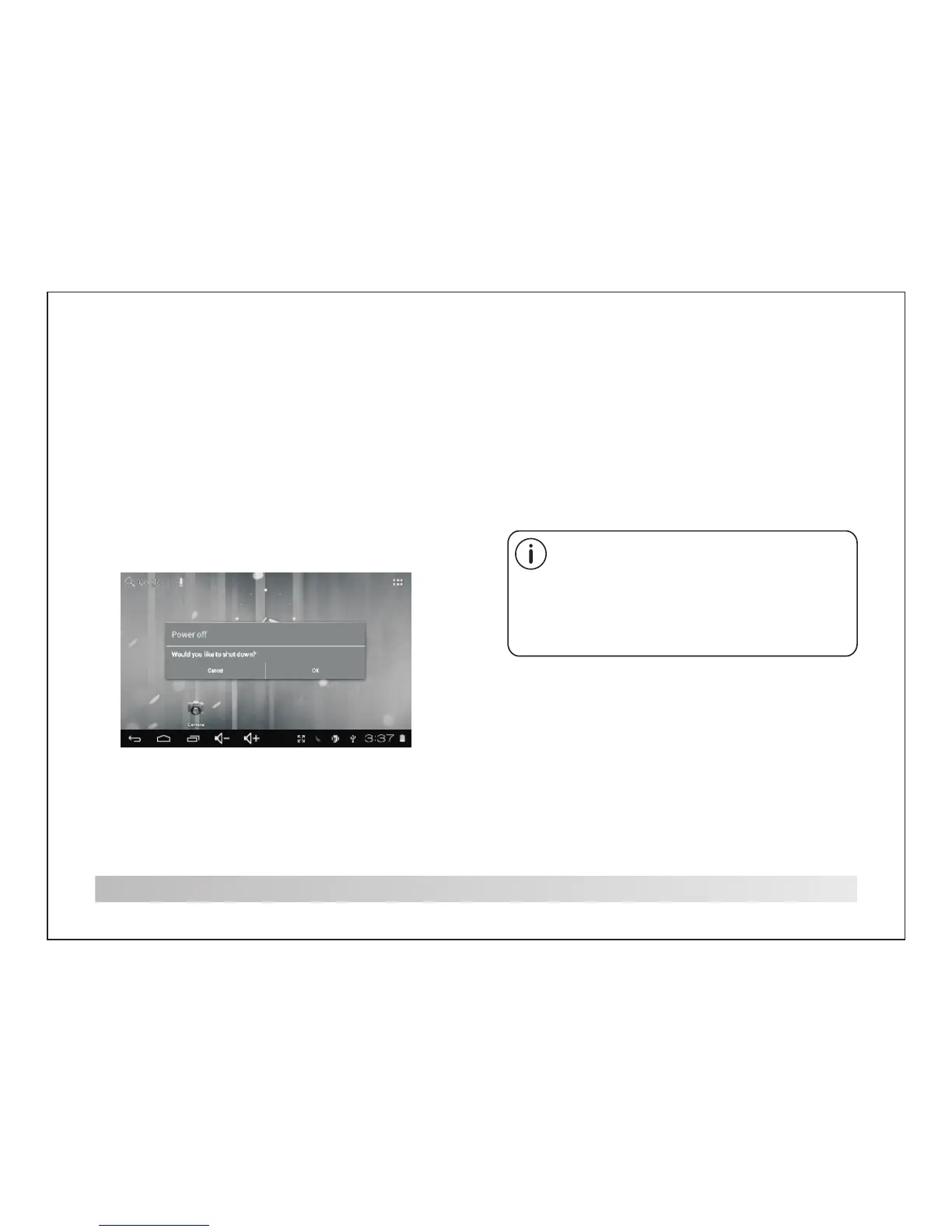Aan de slag
De tablet in-/uitschakelen
2. Druk op ok op het scherm om de tablet uit te
schakelen.
Het scherm in-/uitschakelen
(standby)
Als de tablet is ingeschakeld, dan kunt u het
scherm uitschakelen om batterijstroom te
besparen. Druk simpelweg één keer op Power
om het scherm uit te schakelen. Druk nogmaals
op Power om het scherm weer in te schakelen.
De tablet inschakelen:
Houd Power ingedrukt tot het LCD-scherm
inschakelt. Wacht tot het beginscherm
verschijnt; de tablet is nu klaar voor gebruik.
De tablet uitschakelen:
1. Houd Power ingedrukt tot het optiemenu
verschijnt.
U kunt het scherm, om batterijstroom te
besparen, ook instellen om automatisch uit
te schakelen wanneer de tablet niet wordt
gebruikt (tussen 1 minuut en 30 minuten).
Deze uitschakeloptie voor het scherm kan in
het Display-menu worden gevonden.
4